@EigentlichWizard: I just tried to get the file you had uploaded somewhere and linked to in your comment above, but the link had expired already.
@Grantler concerning “German branch”: Yes, it’s annoying to need to do all these foreign-language-handsprings even if all the (contributing) participants of a thread are Germans. On the other hand: The German branch has had many near-death-experiences already, and may be reserved to those few Germans, Autrichiens, de-CH friends, actually not being capable of discussing topics in English at all. The LibO project meanwhile is counting more than 200 locales. Valuable communities for every single one?
And: Labour invested into an English answer has a much larger scope of potential silent beneficiaries.
And Westerners should be interested in having (and still developing more) a common Lingua Franca using Latin letters. The next global alternative neither will be german nor русский nor català nor suomalainen. Guess the candidates yourself.

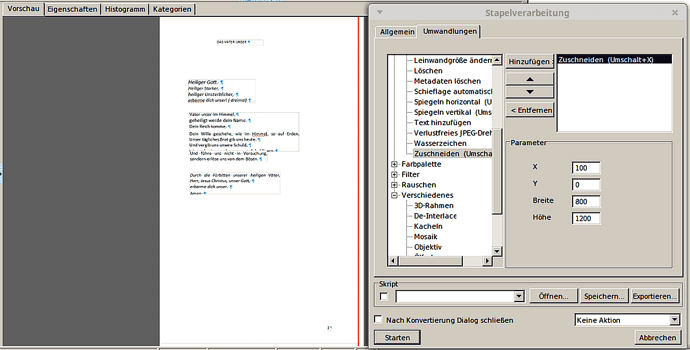
 .
.