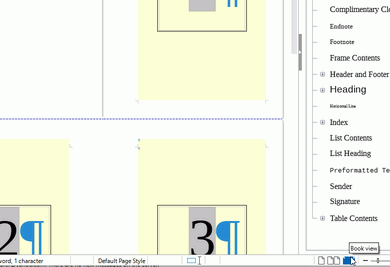I’d like to have a 1" right margin on the first page, then a 1" left margin on the second page, and so on, alternating each page like that. I can’t figure out how to do it.
I tried the mirrored option for page 1, but it affected page 2 instead of page 1. How do I achieve what I want?