Do I submit the suggestion here and hope a developer reads it? Or is there a better way? TIA
Maybe you should say what the problem is that you are facing; there might be a way to resolve it using your existing version. Cheers, Al
I did not want to bother you guys with it. But if you insist. 
In the Navigator panel where it shows the outline of the document, there is no way to search for text in the headers. I would like to see a search field where the person enters text like “performance” and press the Search button to jump to the next header with “performance” in it.
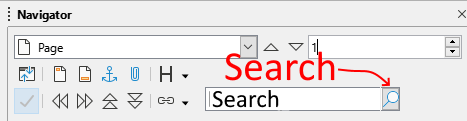
There should also be 2 more icons in the navigator icon tool bar to expand or collapse all of the nodes at the current level. I don’t want to have to keep clicking “+” to expand the nodes. If the top most node in the navigator is selected, then clicking on Expand All Nodes icon will expand all of the nodes in the navigator.
Would you find this useful?
If you right-click on a heading, the context menu has Expand All or Collapse All depending on the current state of the heading.
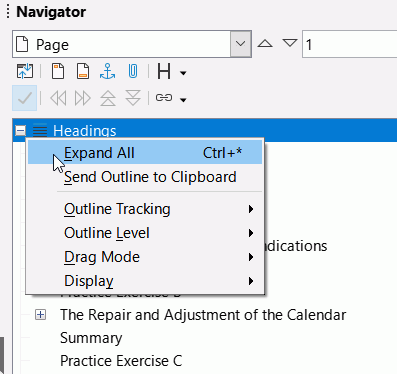
If you have a Table of Contents at the beginning then you can restrict your search to just that with Current selection
Thanks for the tip on Expand All/Collapse All. I don’t know how I missed it.
" If you have a Table of Contents at the beginning then you can restrict your search to just that with Current selection"
Yes I suppose that is one way to do it. I was thinking I could use the Navigator instead. But your idea should work, thanks.
As noted in the guide to this site
requests for enhancements (feature requests) shall go through Bugzilla:
https://bugs.documentfoundation.org/enter_bug.cgi?product=LibreOffice&bug_status=UNCONFIRMED&bug_severity=enhancement
J.
