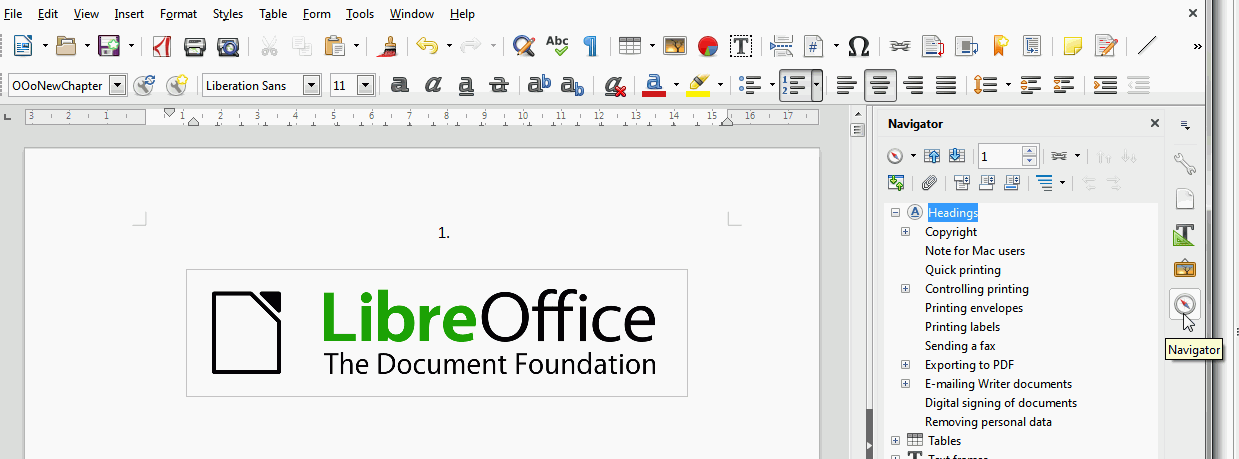For quick navigation of the whole document.
Thank you!
Hi
Enable View> Sidebar (if not already). It contains a “navigator” for navigation in the document. Not only in titles but among all types of objects: indexes, frames, images …
It is possible to limit it to titles by clicking on the “Content Navigation View” tool.
See help page.
Regards
You see, that Help page layout is the exact question I am raising.
If you have used window you must have seen it as well ; on Left Side pane, beside the Side rule, you can see a whole list of drop down, Heading 1 ,2,3, 4 Style (with their content) and within it their Heading 2 3 and so on, If I do collapse all, I can see the Heading/topic of the end page of 1000 paged document. I click on it and takes me there instantly which ever page I was on.
That kind of thing navigator I was looking. Also exactly the way the Navigation to Quickly Reach Objects have arranged here under CONTENT (left screen).
Thank you. ( i just got libre few hours ago have been using word till now need a quick fix before I go back and forth within my documents)