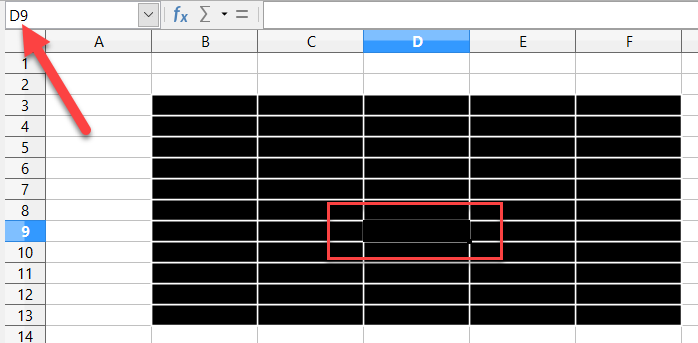I’m using a spreadsheet with an all black background. I cannot see what cell is selected as the border of the selector thing is also black… is there any way to change the color? any thoughts?
From the menu, choose Format>Cells. In the Format cells dialog box, there in the “Outline” tab, you can make the settings for the border. In my example, I chose white.
The name field also shows you the cell in which the cursor is located.
If my answer has solved your problem, please click on the checkmark in the circle ![]() to the left of the answer and click on the arrow ^ for upvote. This will tell the community that the question has been answered correctly.
to the left of the answer and click on the arrow ^ for upvote. This will tell the community that the question has been answered correctly.
With me Windows 10 Home; Version 1903; 64-Bit | LibreOffice, Version: 6.3.1.2 (x64).
So, there is no way to change the cursor color?
EDIT: Similar question: Change selected cell indicator colour (Calc)
Version 7.3.2.2 - that dialog box on my screen does not show an “Outline” tab. Any other suggestions? Thanks…
Check “Borders” tab, from there you can add/change cells border and color.
Check also the link provided by LeroyG’s answer
If you are confident around computers, you could try Villeroy’s answer to this other post Asked Before: Calc ver 7.3.1.3 Highlighted Cell Color - #4 by Villeroy
Note the warnings in the dialogue. Cheers, Al