I’m using ver. 7.3
My manuscript has solid black horizontal line below each page header
How can I eliminate them? Thanks for your help
Edit your initial question and upload a sample document showing the problem here.
And please share what operating system you are working with. Thank you.
Such a line may come from a partial border in the page area for the border (defined in the page style) or a partial border at the bottom of the header paragraph (defined in the paragraph style). Waiting for a sample file to decide which is your case. Or also a line-picture has been attached to the header paragraph and positioned there. The worst case is a graphic object. You can discriminate the last two cases with the Navigator.
Thank you for your quick replies. I have uploaded an example as you requested. How would I eliminate the solid line that appears above the header on many pages of the manuscript?
Thanks for your help!
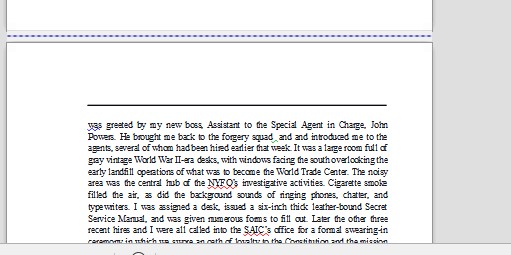
d
Thank you for your screenshot.
It shows a line. To find out what it is the original document or an offshoot is needed so that someone can see into the document. Thank you very much.
A screenshot has nearly no diagnostic-value, all the more when it is taken with View>Formatted Marks not enabled, nor View>Text Boundaries. It gives absolutely no clue about the structure of the page and paragraph limits. Provide a real exmple (an .odt file).
Below is a document with some lines, formatted differently for identification, that appear on every page and how to remove them. Before you start, click on View > Formatting marks to make them visible.
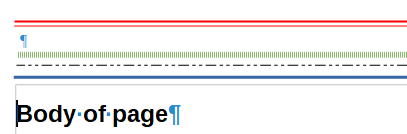
| Possible Lines | Remove |
|---|---|
| Double red line: | Format > Page Style > Borders delete border by clicking on it |
| Green Vertical lines: | Click in Header, Open Sidebar, select the Styles icon, right-click the selected style and choose Modify. In the dialogue that opens select the Borders tab and delete border by clicking on it |
| Dashed black Line: | Format > Page Style > Header > More > Borders delete border by clicking on it |
| Single Blue line: | Anchored to Header text but appears on every page, select it and delete it |
PossibleLines.odt (17.6 KB)
