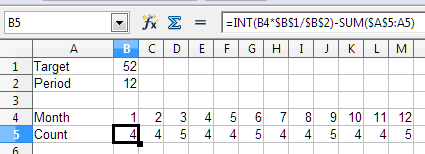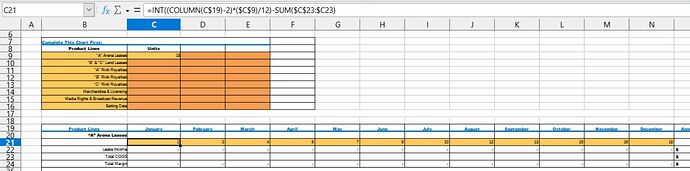Hypothetical problem description which will be used to do a real calculation in a client business plan.
Start with the idea that I can build and sell from one to many houses in a year, but I want to distribute the sales evenly through the year so as to stabilize my work crews. The independent variable is the total number of houses I can enter in a year. There are twelve dependent values ranging from zero to the number of houses divided by 12, calculated for each of the twelve cells representing the twelve months of the year.
Example. If I plan to build only one house, it will be sold in some month, late in the year. If I want to sell two houses, the formula will calculate a house somewhere in the latter part of each semi-annual period. If I want to sell 52 houses, I have no idea what will be in which cell, but I do know I want the sales to be evenly spread over the full twelve months.
Is there a function that I can use to divide the independent variable into integers so that the total of all the dependent integers does not exceed the independent variable? If not, can someone assist me with a formula or method of calculation?
I hope this is clear. I will try to explain anything that is not clear by adding to comments.
Thanks,
Kirk