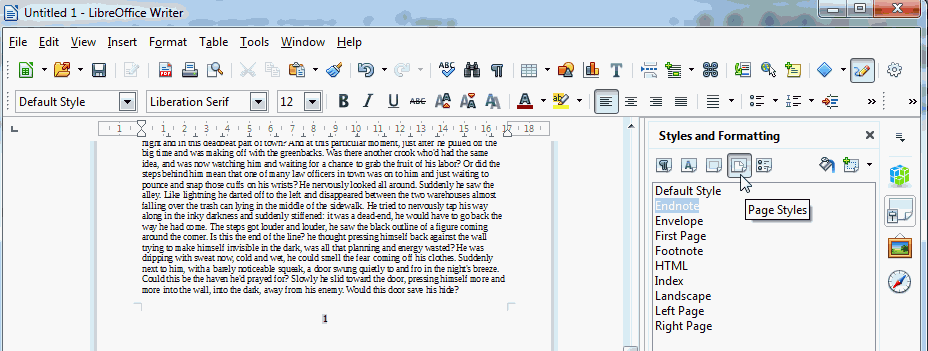Hi
Layout in Writer is based on the Page Styles. A page style can define, among others, the size and orientation of the paper, the background, the number of columns, the presentation of footnotes page and… headers and footers.
When a document requires different layouts for one (or more) of these elements it is necessary to use a different Page Styles. A common case is for example a landscape page in the middle of a portrait document.
The ability to manage different content of headers and footers for the first page is an exception to this principle.
In other words, the answer to your question is that you need to use a second page style in your document: the default style for all pages except the last one, and another style for the last.
In practical terms:
- Right click on the first paragraph of the last page and then
Paragraph.
-
Text Flow tab, check Breaks: Insert and With Page & style
- Select a style in the listbox: eg. Endnote,
Ok
Now the last page will apply Endnote page style.
- Display window styles (e.g. in the sidebar), click on the fourth button from the left to list page styles
-
Right click on EndNote and then Modify to enable footer.
This footer will be specific to pages applying this style.
Note: for this example, I use the EndNote existing style but you can of course create your own style.
Regards