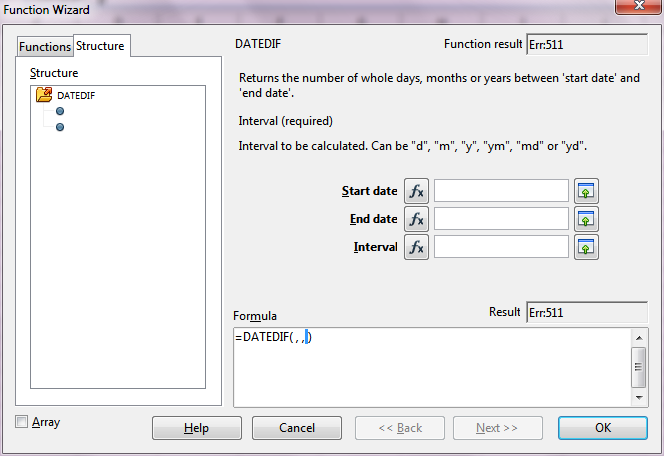See bottom of Answer for completed Spreadsheet file.
=DATEDIF(Start_Date,End_Date,Interval)
where interval is in quotes and is specific letters. I tested this in Windows Portable Apps v 3.6.5
Update: DATEDIF was added with 3.6
https://wiki.documentfoundation.org/ReleaseNotes/3.6#Calc
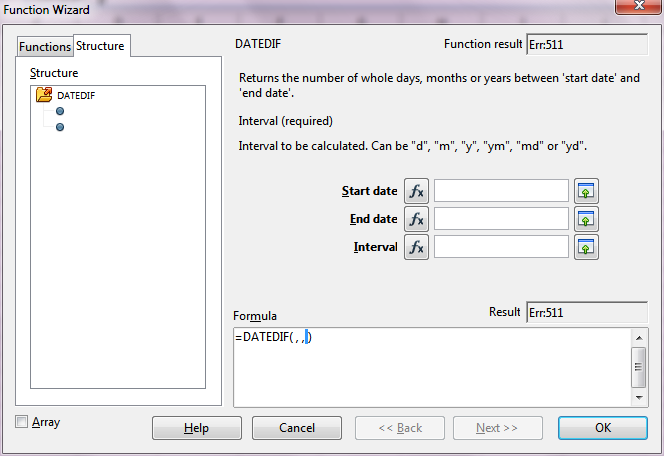
Update 2: my first recommendation is to update to v 3.6 or newer. It is a very streamlined and versatile function.
I’ve attempted some work arounds but it’s not so easy for me. I think there are experts out there that may be able to develop a better set of formulae for this purpose.
I’ve used the YEAR and MONTHS Functions, but this is the easy part. (They both function in Win7 PortApps 3.5)
=YEAR(Start Date,End Date,Type)
Type =0 Time Interval or =1 for calendar years (I used 0 for calculating years since birthdate)
=MONTHS(Start Date,End Date,Type)-YEAR(Start Date,End Date,Type)*12
Type can =0 or =1 and the YEAR portion of the formula can reference the cell for the YEAR calculation above
Unfortunately, calculating the numbers of days from the last birthday is a little more challenging (HELP!) but we’re 2/3 of the way there. The story will continue…
UPDATE 3:
I think I’ve got it. I’ve attached the file as the formula is a little convoluted. Hopefully it works for all date possibilities.
Year Counter.ods