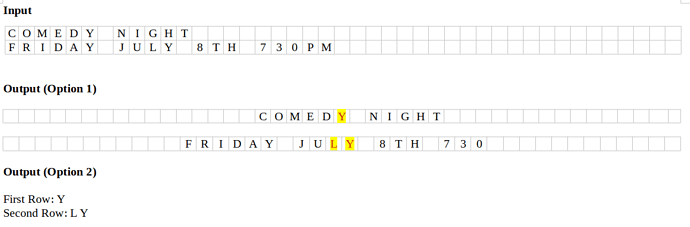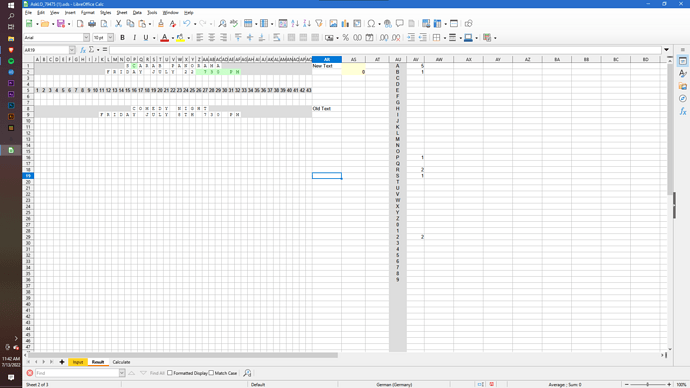I work at a theatre and I have to change the marquee every week. I have to do it by hand since it’s not electronic. I go up on a ladder and change it. I have to do all the centering by counting out the letters and placing them. Is there a way to have LibreOffice do the entering for me automatically? I also want it to highlight the center point. As shown in the attached photo. Or even if a window pops up saying the center letters are:
First row: Y
Second row L Y
Or something similar. It’s mainly getting the center (we don’t include spaces since they fluctuate in size depending on how it looks when I get off the ladder).
Any help would be great since this would take out about 10 or 20 minutes each week.
(Hopefully, the image works if not then I’ll edit the post or replay it)
Edit: The photo worked. The theater is a small business theatre so it’s just me doing it and the owner approves the look of it (I also have other jobs to do at the theatre so any time saved would be helpful)
Edit 2: Thank you all for your help. I will probably end up putting this on my phone. Since most of the time I don’t bring my laptop to the theatre (I could also remote into my desktop at home)