I simply want to type in red for correcting documents. I keep getting the stupid paint can.
When I choose the color, sometimes it changes. Sometimes it doesn’t and I get the paint can.

I simply want to type in red for correcting documents. I keep getting the stupid paint can.
When I choose the color, sometimes it changes. Sometimes it doesn’t and I get the paint can.
Please don’t use the answer area for comments. That is reserved for answers.
If the answer below doesn’t solve your problem, then you need to supply more details: what operating system are you using? what version of LibreOffice installed? Did this work for you at one time, and stop? or has never worked? What process ARE you using to apply text colour? etc. A “good” answer depends on you asking a “good” question.
By the way I only get the paint can if I click on the highlight text menu button without first selecting any text. (It is the button to the right of the “T” button in the screenshot in my answer.) Are you sure you’re clicking the correct button??
Have you tried setting the Character colour? You can do this two ways. Either,
Or use the menu bar:
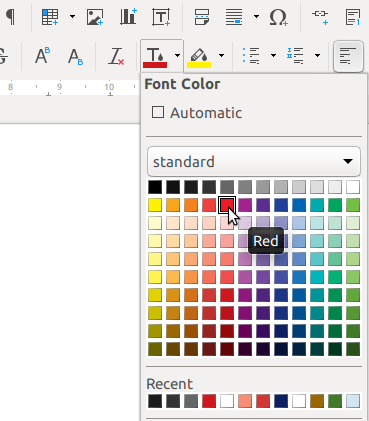
There’s nothing “stupid” about the paint can, by the way. 