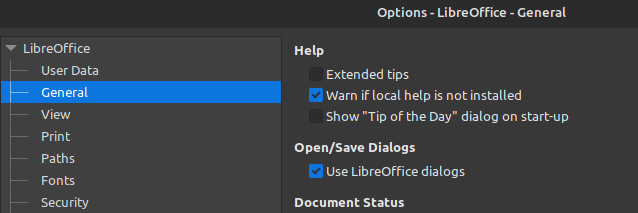In this post (How to change document sorting) someone asked about document sorting on Mint 18. I’m on Mint 21.2, using LibreOffice 7.6.0.3. My window manager has the box checked to sort folders before files, and it does this in the window manager. LibreOffice save/open dialogs do not. How can I fix this, because I have the same issue, yet it does not seem to be a function of my window manager.
Please edit your original post to add the information that you posted in what we call a (possible) solution or answer.
I checked it on Ubuntu, there you can order the window manager to sort folders before files, and the “normal” open dialog box follows the settings in the window manager. But the LibreOffice dialog box doesn’t seem to do that. Interesting.
Update: as a workaround, I checked the box for using the LibreOffice dialogs for Save/Load, and those work as expected. Curious that when it’s not enabled, it doesn’t respect the system settings.