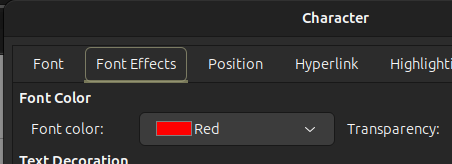Hello people, I want to know how I can change the color of specific bullets (Toggle Unordered List), I tried selecting the bullets that I want to change the color but it doesn’t select. I tried also creating a new character style but I can’t find a option related to bullets or lists.
I hope you can help me 
To add more information, I’m using LibreOffice 24.2.2.2 (Flatpak) in Debian 12.5.

 . I hope this feature become more intuitive and automatic in future versions of LibreOffice, it will help a lot to new users
. I hope this feature become more intuitive and automatic in future versions of LibreOffice, it will help a lot to new users