How to check for duplicates in a column in .xlsx file?
Same/similar question asked in other threads:
- 2012 July, Stop Duplicate Cells
- 2013 April, Finding Duplicates
- 2013 June, how to find and remove duplicates automatically
- 2013 August, How to remove duplicate rows in calc?
- 2013 November, How to find and delete both original and duplicate from a list of entries
- 2013 December, how to remove entire row based on duplicates from single column in libre calc?
Various different answers because what constitutes a duplicate can vary according to example.
1 Like
Can you close the question as “duplicate” or “unclear”?
If you only would like to check for duplicates in a column, I suggest to do the following:
- Mark a whole column (like clicking on column A if duplicates are in this column).
- Right click and Copy.
- File | New Spreadsheet.
- Click in cell A1 in new spreadsheet and right click then Paste.
- Click on header of column A1 to select whole column.
- Data | Sort and apply default.
- In Cell B2 type in formula:
=IF(A1=A2;"DUPLICATE";"")
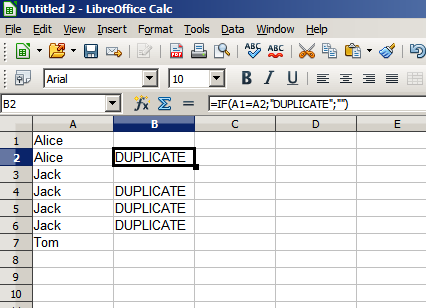
- Copy down the formula in B column. If there is a duplicate there will be written DUPLICATE.
If you would like to remove a duplicates then see the following tutorial:
http://www.wikihow.com/Remove-Duplicates-in-Open-Office-Calc
