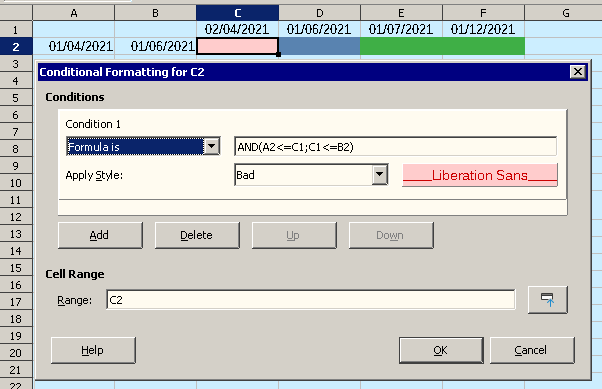Hello,
I would like to format the background of a cell based on the value of another cell compared with two further cells (time range).
I’m aware how to access all the cells (with the help of indirect(Address(row…, col …)).
However I have a problem to enter the condition in the dialog for the conditional formatting.
Please refer to the attached sample spreadsheet.
Goal:
if value of C1 is between the value of A1 and B1- the background of C2 should be “BLUE”
if value of E1 is NOT between the value of A1 and B1- the background of E2 should be “GREEN”
a.s.o.
Thanks in advance for any help
F.P.
PS: can I accomplish this without writing a macro?