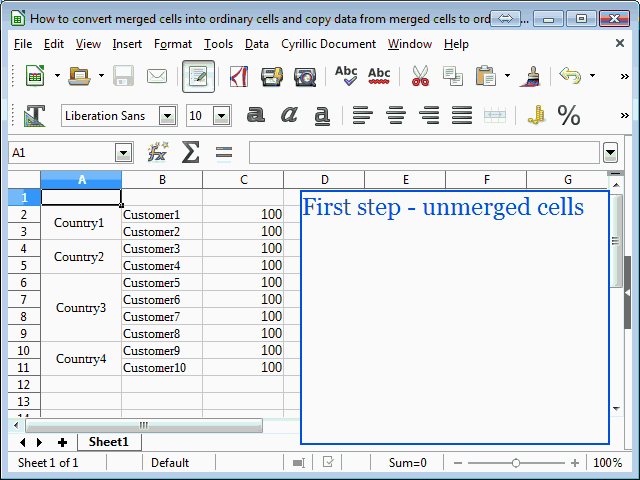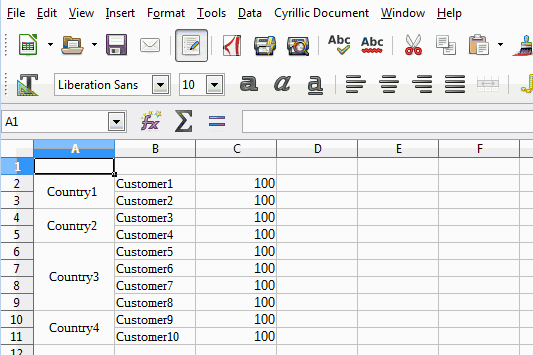In LibreOffice Calc 5.0.3.2 on Windows 7:
Type in data in the following cells:
A2: Country1
A4: Country2
B2: Customer1
B3: Customer2
B4: Customer3
B5: Customer4
C1: Quantity
C2: 100
C3: 100
C4: 100
C5: 100
-
Mark cells A2 and A3 and click button on toolbar “Merge and Center Cells”.
-
Mark cells A4 and A5 and click button on toolbar “Merge and Center Cells”.
-
Click on C1.
-
Click on Autofilter icon from toolbar.
-
Click on the filter arrow from A1 cell and you will notice beside Country1 and Country2 also a “empty” string.
It looks like Cals behaves like merged cells A3 and A5 are “empty”.
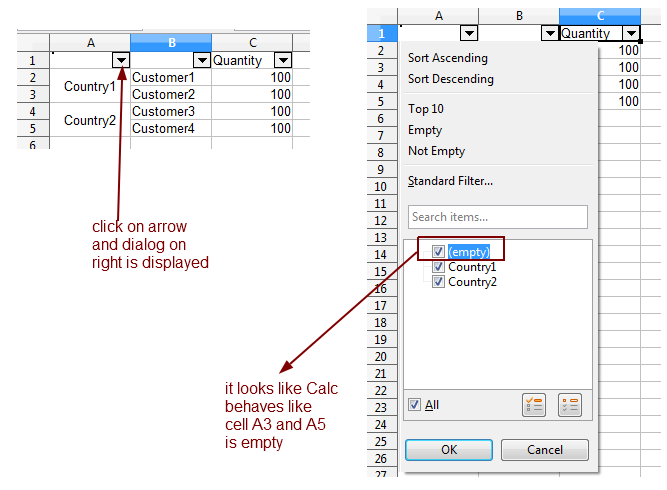
Is there some way to fix this problem?
I can do this manually but it can be a big pain if table is huge:
a) Click on column A.
b) Click on “Merge and Center Cells” to unmerge the cells.
c) Manually copy text from C2 to C3 and C4 to C5.
P.S. There may be more then one cells merged it really depends how many customers belongs to particular country in the data I get from my coworkers.
Thanks