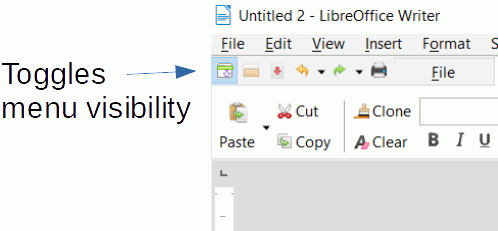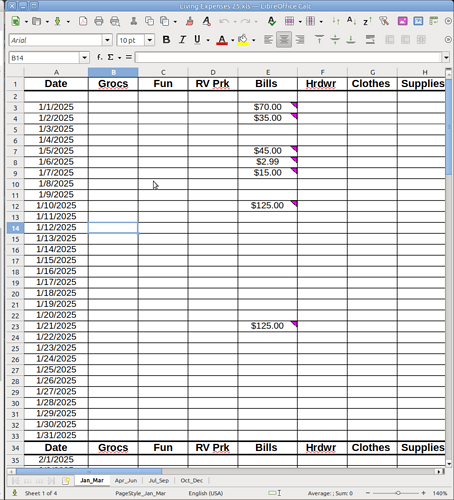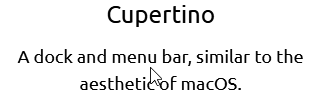I get Err:540 when trying to link to other spreadsheets…google shows very old info about it.
When clicking on ‘Edit’ it does not show any further links…what it does show is settings for printing. Which isn’t in any way the problem.
I do not have a Menu bar and can’t find out how to get it to show up so far (new installation of Ubuntu 24.04.1 which also installed LibreOffice…the menu bar is missing) but when I right click any of the top menu icons, none of those drop down lists show ‘TOOLS’ so I can’t follow that fix as shown on Google AI.
Additionally, going to LO online help and searching shows ZERO info on any Err: code. Very strange I have to use Google to show what error definition in LibreOffice might be…unfortunately, those seldom have a date so often are too old to help.
I did find this recent fix at 'https://bugs.documentfoundation.org/show_bug.cgi?id=135108, from 2024 where I’m supposed to click on: Tools → Options → Calc → General
Unfortunately, without having a menu bar (bar with File, Tools, etc. all listed in text not icons across the top of the sheet above the simple icons), I do not have a ‘Tools’ option anywhere on any of my SSs or any drop downs on the main LibreOffice suite page. Without the Menu bar, I’m stuck.
Anyone know how to invoke the menu bar and lock it in place? That will be a starting point. Thanks.