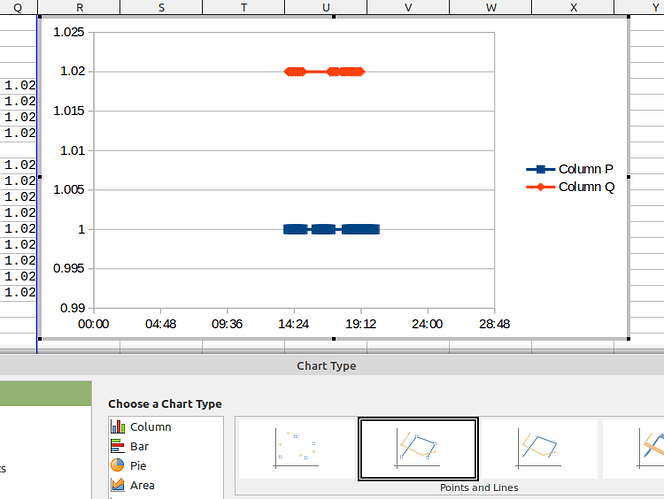I have a data file with 3 columns: resourceId, startTime, endTime
An entry in this file indicates that a resource was used between startTime and endTime
For example I have data like
|R1|02:00:00 PM|03:00:00 PM|
|R1|04:00:00 PM|05:00:00 PM|
|R2|02:00:00 PM|03:00:00 PM|
|R2|05:00:00 PM|05:30:00 PM|
Now I would like to create a graph containing a line for every resource.
The X-axis starts at the lowest startTime and ends at the highest endTime
The Y-axis contains the different resources
The [start-end] time windows of the line where the resource is used should be coloured.
For example, the line for R1 should start at 2 and end at 5:30 and should be coloured between 2 and 3 and between 4 and 5
Is it possible to create such a graph?