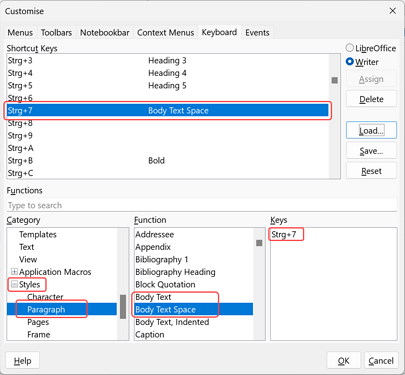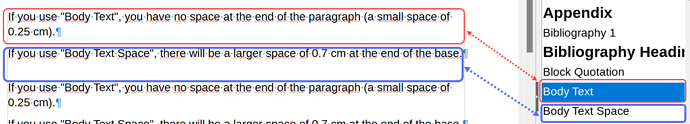I am able to create a custom keyboard shortcut to set the style of the paragraph in which my cursor is placed (Tools>Customize). But I want to be able to create a new paragraph and switch style at the same time.
This will be extremely useful for anyone who is beginning to use styles, and is breaking the habit of alternating between line-breaks and paragraph-breaks, which I’ve been doing for many years on MS Word.
The idea is to have two general text body styles:
- A with no space below paragraph (like a line-break). Assigned
Shift+Enter(same keys as line-break) - B with space below paragraph (like MS default paragraph break). Assigned
CTRL+Shift+Enterif notEnter.
I am using Linux Mint System Package.