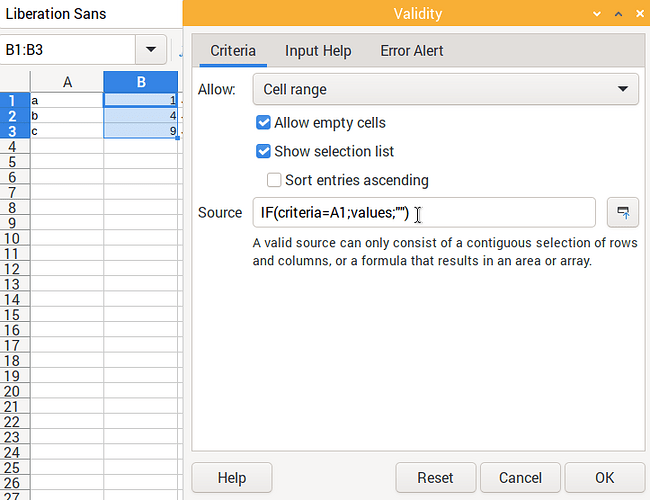I need to create validity lists (not only to limit input, but also to provide drop-down choice), based on a formula, which would lookup a value from the same row, in a range elsewhere. I can’t easily find answers; most answers that I find tell about formulas to detect validity, but not provide multi-choice list.
ValidityWanted.ods (9.6 KB)
In the attached document, there are two sheets: Sheet1 and Sheet2. Sheet2 has the range to look up in. Sheet1 is where I need to place the validated cells (B1:B3); in B1, I need a formula that would lookup value from A1 (“a”) in Sheet2.A1:B9; and the resulting list needs to be “1, 2, 3”.
Is it doable? Thank you!