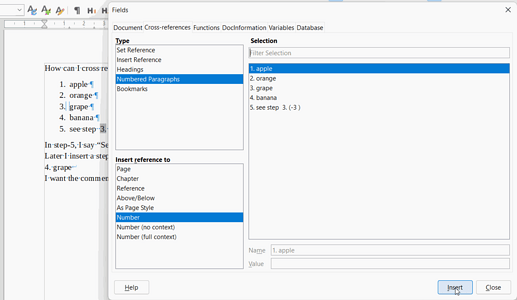How can I cross reference a number in a numbered list? Say I have a numbered list of 5 steps.
- apple
- orange
- grape
- banana
- see step-3
In step-5, I say “See step-3”. The reader sees “grape”.
Later I insert a step between step-1 and step-2. Now step-3 becomes step-4 as follows:
4. grape
I want the comment to automatically change to “See step-4”. Is this possible in Libre Writer?