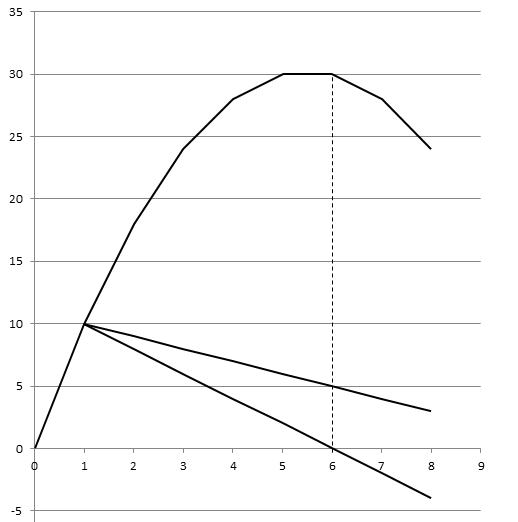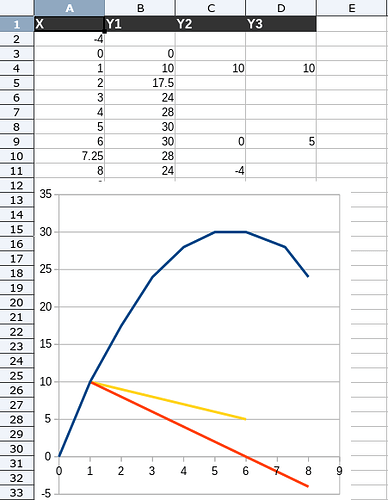I’m trying to draw this graph. I wish it was simple. It’s not. It’s very hard.
Any tips I can use are welcomed.
I think LibreOffice Draw should provide a built-in option for mathematical graphs like this, where we can define curve values in (x,y) format and curve bend accordingly. It would have been really helpful. Are there any other tools that provide something like this or where graphs are easier to make? Let me know.