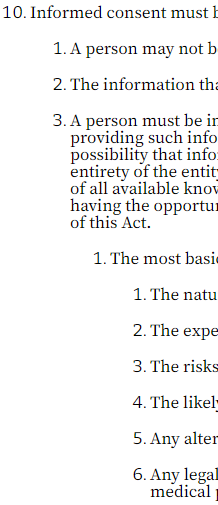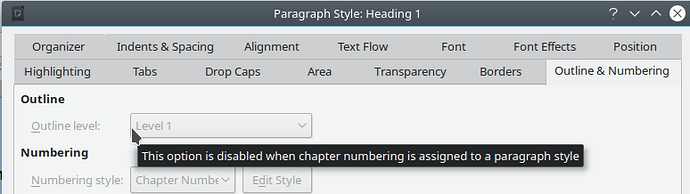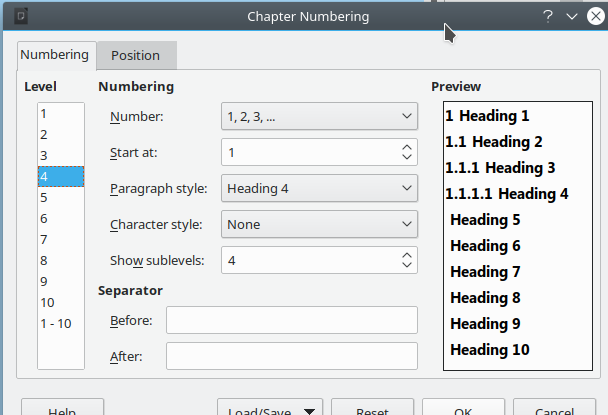You are the culprit.
Your .odt document is not correctly structured: you used only Heading 1 for level 1. All other items are styled Default Paragraph Style with manually-added list numbering.
To fix your document, style your level 2 items with Heading 2 and level 3 with Heading 3. It is likely you wouldn’t like the default look of these levels. Just customise the built-in styles to your liking.
There will be other “glitches” due to HTML conversion. One of these is indentation. In “normal” documents you tune it with Tools>Chapter Numbering. It does not work in HTML export. Contrary to standard procedure, you’ll have to set your indents in each Heading n.
Important advice: never use Default Paragraph Style for any text in your document. This special style is the ancestor of all others. This means any modification you make on it is automatically forwarded to all others. It is intended to define defaults (hence its name) shared over all styles. Consequently, it is really a bad idea to customise it for your bulk text as it will have side effects on all others. The style intended for bulk text is Text Body.
This is in contrast with M$ Word where Default Style is the normal style for text.
Second advice: avoid direct formatting. At first sight, it looks easier to use it to format your document but it results in real nightmare when you want to tune document appearance. It also complicates document maintenance. Learn styles, not only paragraph but also character and page styles (for a start). Then format your document exclusively with styles.