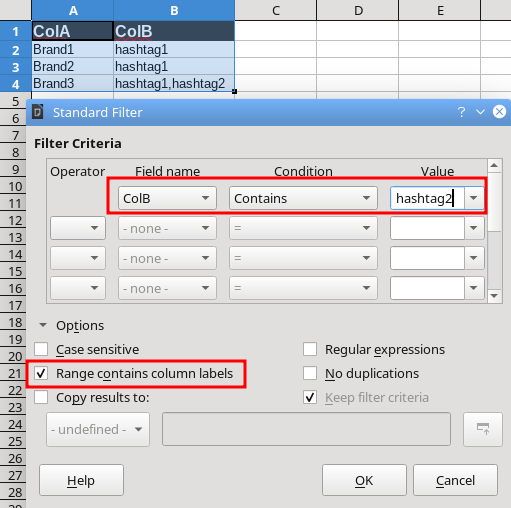An example:
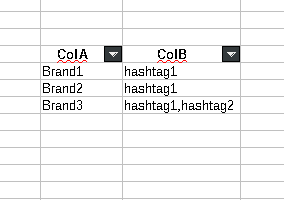
I use column ColB to store multiple hashtags. How can I filter the table by ColB with a string to match any string that any cell under ColB has, no matter it’s position?
Example: I want to filter ColB by hashtag2 to give me all rows that have that string, no matter it’s position inside the cell content.
Note: I believe that this can be done with regex but idk how…