I only found solutions for LibreOffice Draw (see links below), but not for Writer.
It’s possible to copy/paste from Draw to Writer but is there any solution inside Writer itself ?
https://forum.openoffice.org/en/forum/viewtopic.php?t=13811
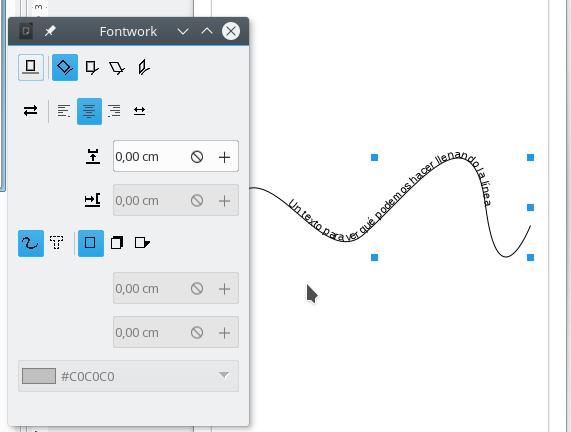

I only found solutions for LibreOffice Draw (see links below), but not for Writer.
It’s possible to copy/paste from Draw to Writer but is there any solution inside Writer itself ?
https://forum.openoffice.org/en/forum/viewtopic.php?t=13811
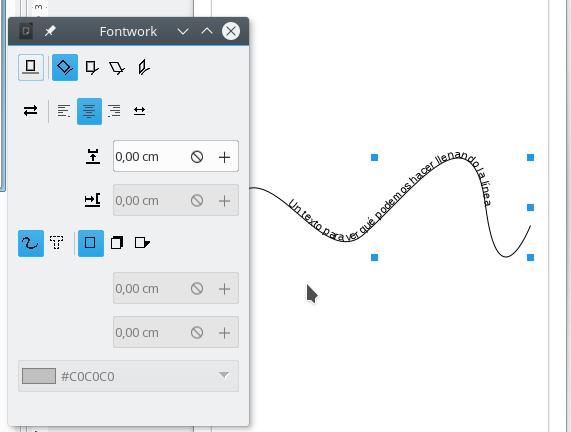
Yes!
This is the best way.
Or you can export from Draw to PNG.
Yes but be aware you’re creating a frame in your Writer document with all the implications and fuss about frames.
No. Writer was created with “ordinary” documents in mind (letters, contracts, books, …). Text along a curve is in the graphical art domain. Draw gives you an easy substitute but dedicated applications are better for this task.
The command “Fontwork” from category “Format” exists in Writer too. You can add it to a toolbar. Draw a path and add text to it. Because of bug tdf#158927 you need to double-click with the mouse to bring the path into text edit mode. After you have written the text and left edit mode, click on the mentioned “Fontwork”-icon. You get the same dialog as in Draw.