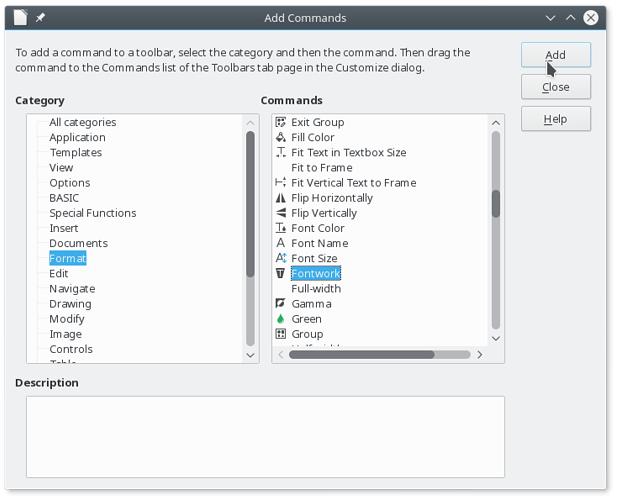Given a text block and a curve, I want to fit the text to the curve.
To obtain such effect you need to enable an old tool that went out of radar with the introduction of the “fontwork gallery”. This tool is simply (or confusedly?) called “Fontwork”
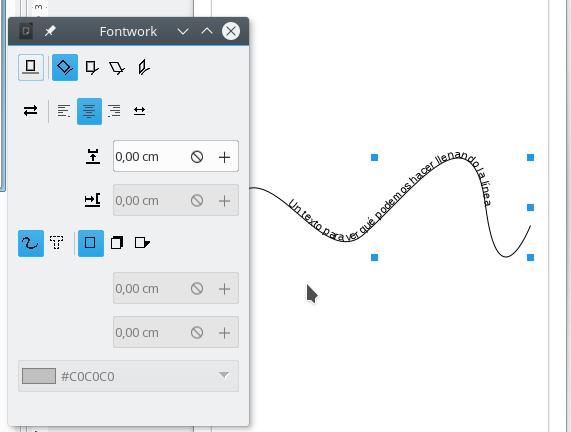
To add this tool: right click on any toolbar of your choice → Customize → add new command → under Category select Format → under Command select Fontwork
To use the tool first draw the curve, then double click on it to add text. Now with the curve selected activate the Fontwork button and play a bit with the settings.
Some work is needed to get things right, and maybe that’s why the tool was “hidden”, but this old “Fontwork” really deserve a bit more of love because it can be really useful, far more than the “Fontword gallery”, IMO.