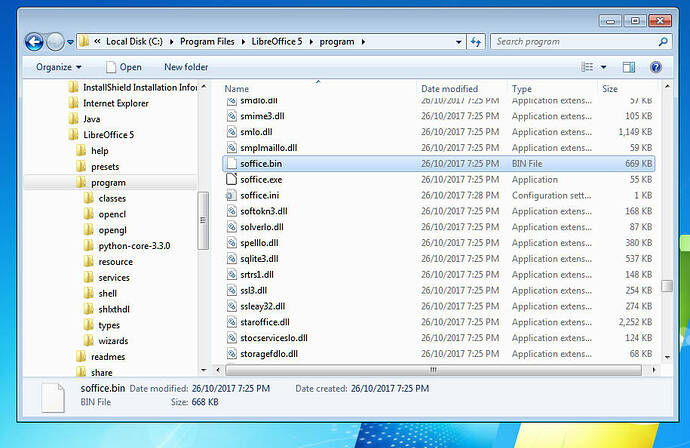First the nitty gritty:
OS: Win 10 Pro
LibreOffice: 5.3.7.2
As of three days ago my LibreOffice stopped saving files in both Writer and Calc at least. When saving an existing file with modifications I get an error stating:
Error saving the document XXXX: General input/output error
while accessing
C:\Users\Inky\Documents\XXX
If I try to save a new file I get an error stating:
Error saving the document Untitled 1:
General input/output error while
accessing
C:\Users\Inky\Documents\XXXX
After trying to find anyone else with this problem and failing, I uninstalled and reinstalled LibreOffice. Now I get the document properties window before getting the second error message while trying to save a new file.
As far as I know I have no changes to my system, though I do have a toddler and she likes to push buttons.
Any thoughts?

 to the left and, karma permitting, upvote it. If this resolves your problem, close the question, that will help other people with the same question.
to the left and, karma permitting, upvote it. If this resolves your problem, close the question, that will help other people with the same question.