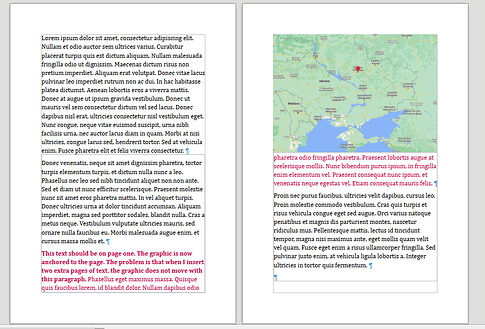I suspect I know the answer to this one but would be grateful if someone with more experience could confirm if I have missed something. (Writer 7.4)
Problem
I’m trying to create a monograph with about 100 pages and 30 figures, each with a caption. I would like each image to be positioned at the top of the text area of the page and the text to flow naturally from page to page.
At present I am inserting the images and then the caption. The frame is anchored ‘to paragraph’ and positioned to top/center of text area. The problem is that Writer appears to insert a hidden page break before the frame so that the paragraph does not flow naturally between pages. If I anchor the frame ‘To Page’, the text flows as I would like, but when additional pages are created I have to manually move the frame anchors to update the positions. The problem seems to exist even if I break the document with section breaks to new page - the figures anchor to the physical page number, not the Nth page since the start of the section.
Current work around
At present I create the document with anchor ‘to paragraph’, and then work through the document changing anchor to ‘To page’ and Tools->update->all to force an update to the pagination. Aside from the extra work I have to maintain two copies of the document, one before I place the figures and one after. This is a real pain.
Question 1:
Have I missed something obvious?
Question 2:
I’m looking at using a macro to automate the change in anchor/position for the frames, but so far I cant even record a macro to change the frame positioning. I can record insertion of text, but changes to frame formatting dont get recorded.
Question 3:
If I manage Q2, will I be able to update the pagination as I loop through the frames, or will this happen in the background when the macro completes (and so mess up the positioning).
Question 4:
At some future date I may create a book from a compilation of monographs. If I use the sub-document feature, will changes to then number of pages in one section throw the figures out in subsequent sub-documents?
Many thanks for any suggestions. I would rather avoid LaTeX as it nearly drove me insane when I last used it (admittedly 30 years ago).