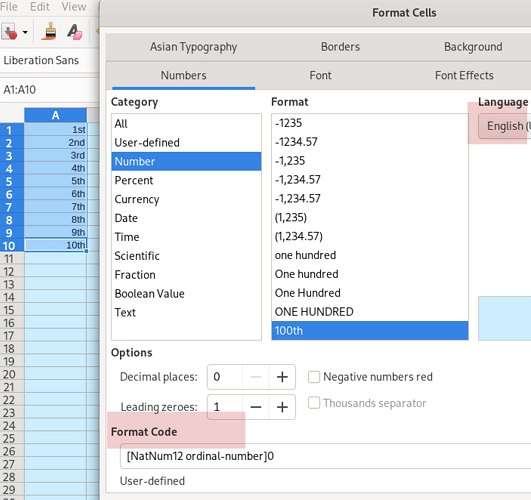I want the cells to show the input as 1st, 2nd, etc… with the st and nd etc, as a superscript font.
How can I do this?
Use the real Unicode superscript characters instead of the formatting method:
1ˢᵗ
2ⁿᵈ
If you are planning to do calculations with the numbers then use [NatNum12 ordinal-number] format, see Number Format Codes
[NatNum12 ordinal-number]0
But not as superscript:

Thanks, I got it working and its fine as 1st…
No. Which was why it was a comment. In Calc, I prefer calculation over appearance if that is the only choice.
Here is a tip (suggestion) for the use the custom Cell Styles manually, and by the helper function STYLE() and by some custom macro code.
MyOrdinal.ods (26.9 KB)
You can apply (to a complete column or cell range) a dedicated cell style (menu Styles - Manage Styles) or just as direct formatting (menu Format - Cells - Numbers tab).
LeroyG,
Thanks for the suggestion, I clipped this for down the road. It would be easier than doing a “condition” all the time.