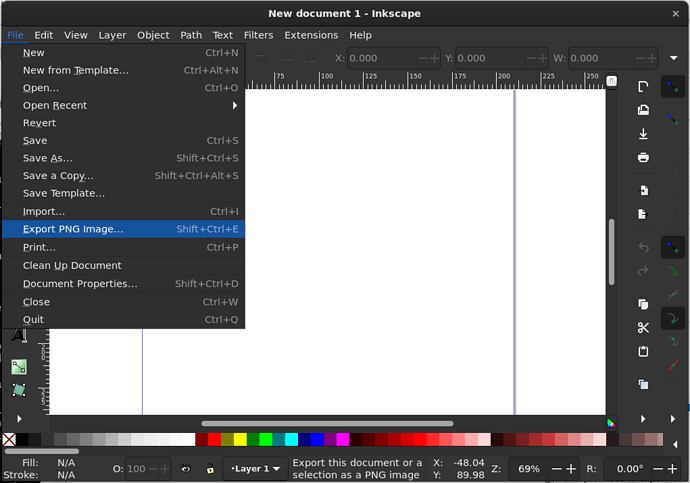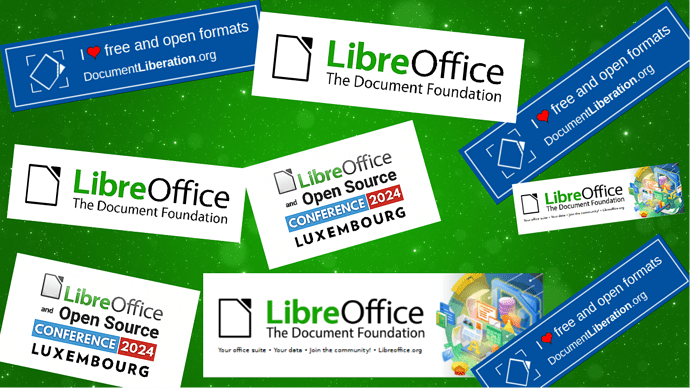I want my canvas size to be standard 1280x720 pixels, but I can’t see how to achieve this.
Draw doesn’t measure its paper size in pixels (units relative to a given device technology) - it uses mm and similar units having absolute value. Note that it isn’t a raster editor.
Thank you for your quick response.
I actually suspected this. The thing is, that Draw promises to be more than just a vector graphics editor, like SVG editors. It promises to export files in standard bitmap file types, like PNG.
I want to use Draw to create a video thumbnail file for YouTube. Such files are specified as 1280x720 pixels.
Inches and millimeters are not suitable measurements to determine pixels, because they cannot be converted exactly to pixels as integers or as fractional values with just a few significant figures.
If there truly is no way to achieve this in Draw, which I find hard to believe, then please explain why this is not considered a bug to be fixed. Thank you.
Because the Draw IS NOT a pixelgraphic editor, and it never will be a pixelgraphic editor.
Use a pixelgraphic editor for editing and manage pixelised images.
There are free and opensource softewares for this task.
That doesn’t matter at all, in my opinion.
Just insert your screenshot from the video into the page in Draw.
With DIN A4 and a margin of 1 cm on each side, the image will be 19 cm wide.
You can now set your thumbnail in the sidebar under Properties/Position and Size.
I set the example to a width of 3 cm.
Select the image and export it.

123834 HB Stickers.odg (925,5 KB)
Or you can export the inserted image directly and specify pixels instead of cm.
@ mikekaganski I think you are incorrect, although I can understand why you believe that. Inkscape is a vector graphics editor, and it supports pixels, using the measure type “px”. Note that I am in favor of Draw supporting pixels, and not against you in any way.
@ Zizi64 I can certainly agree fully with your point. And yet it does not argue against changing Draw to support pixel measurement.
Inkscape supports the CSS notion of pixels, which is not related to physical pixels, but is bound to absolute measure of 1/96 in. But my point wasn’t “Inkscape doesn’t support pixels”, but the direct statement of “Draw promises to be more than just a vector graphics editor, like SVG editors, because it offers export to raster images”.
@Hrbrgr Do I understand you to say that if I insert a 1280x720 image and then immediately export it as PNG, the PNG file will display as 1280x720?
The reason I call this size ‘standard’ is that YouTube requires it for video thumbnails, which is my use case.
The inserted image in Draw does not have to be exactly 1280x720.
It is important to specify 1280x720 when exporting.
@mikekaganski Do I understand you to say that Draw guarantees that dividing each of 1280 and 720 by 96 is guaranteed to generate a PNG that is exactly 1280x720?
Even if this is guaranteed, it is impossible. 1280/96 has a decimal tail of .333333333333333333…
Hrbrgr Do I understand that I can leave the Draw canvas as default, create a rectangle that fits the entire canvas, and then be able to generate a 9:6 aspect ratio PNG of size 1280x720, guaranteed?
I do not understand what you are reading in my words. No I do not say that Draw guarantees you anything like that (wow, where did you read me speaking about dividing 1280 by 96???). I say that Draw is not a raster editor, and does not support physical pixels, and - if you wanted to extend my words - that it could be possible to support CSS pixels, like Inkscape does - but that wouldn’t again be any way related to device physical pixels.
If you hover your mouse over the image I inserted above, the image data will be displayed.
PS: Guarantees are available at Amazon. 
There are not any pixels in a vectorgraphic image. There are only mathematical functions for the circles for the squares, etc…
(Only there are pixels on your screen at the actual appearing.)
You can not measure a drawn circle in Pixels unit of a vectorgaphic document. If you try it, it will depend on the screen resolution and on the zoom value.
The Draw will calculate the pixels when you export a vectorgraphic content of a Draw page into some pixelgraphic format. And the exported image will lose the main advantage of the vectorgraphic method at that moment: resizing an exported pixelgraphic image will degrade the quality.
Zizi64 Any use of a bitmapped format ought to know that their image quality will degrade when enlarged, if AI isn’t involved. But it seems to me that Draw, which is meant to be a general-purpose drawing program used in offices (LibreOffice), ought to be able to generate a standard YouTube thumbnail image.
At least that is what a newcomer like me expects, until it is beaten into me by multiple users that Draw is wonderful because it is limited to vector graphics and even more wonderful because it has been defiled by the addition of bitmapped image exporting.
There is something here that I’m just not getting, and it isn’t anything technical (I have 50 years’ experience in software engineering). It is the unbelievable fact that Draw can’t output a standard thumbnail, arguably an office function if the office posts YouTube videos, and all its supporters are fine with that.
Anyway, I finally understand that Draw won’t work for my purposes, so I will use Inkscape instead. I give up. I never wanted to fight about this.
Since Draw doesn’t handle pixels, I’d like to close or delete this thread. How do I do that?
YOU can’t. There are admins, who can close this, but deleting is no good idea. The next one with with your question may find this thread, so (hopefully) no need to repeat…