LibreOffice has merged the “Application Colors” into a new tab “Appearance”. Unfortunately, the new UI in LO 25 has “White” in many places where the UI in LO 24 has a “Gray” in case of “Automatic”.
I work on Windows 11.
Old UI 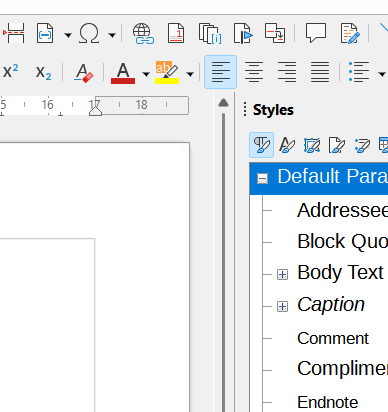
New UI 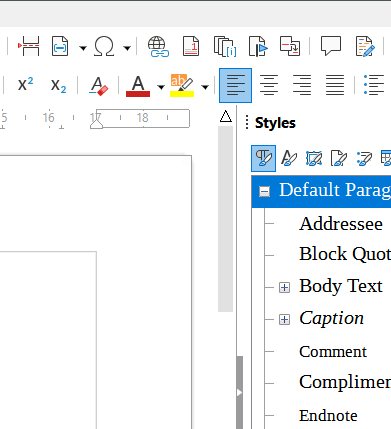
I have found settings “Application Background” for the part behind the page and “Menu bar …” for the menu bar and for hovering it and “Window color” for the sidebar and toolbars background.
But what setting to use for:
The active (inside) part of the ruler to make it White as in LO 24.8.
The object or grid inside the Select Character dialog e.g.? It has the same color as the background of the dialog now. It has been White in LO 24.8.
The 3D style of the scollbar?
The dark small line for the scollbar slider? The 25.8 version is wide and far too light.
