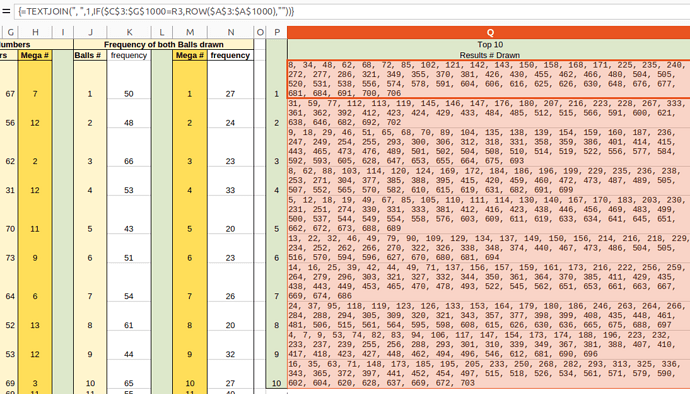In using the LARGE and SMALL function, how can I show non repeating numbers?
Example in Column H, it shows 40,37,35,35,33 and Column K and L also repeats same numbers. I just want them to list only once in order to have 5 different values.
I can’t see how I can do that. Thanks for any suggestion or help.
FreqValue-Count.ods (23.0 KB)