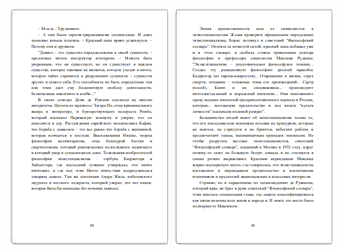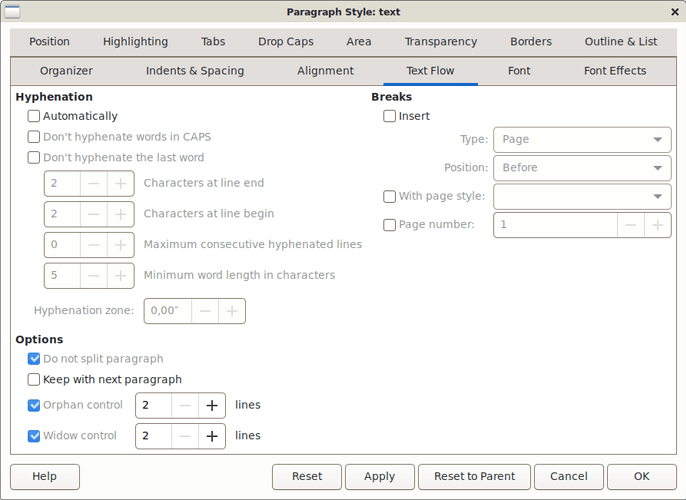Libreoffice Writer 7.4.7.2 on Linux
I am formatting a book for printing. How to get rid of the empty space that periodically appears at the end of some pages of a book? (between pages) Example: https://ibb.co/TMKmngCz
It is probably the widows and orphans settings.
[Edited to suit 7.4.7.2]
Right click the paragraph style and select Edit Style > Text Flow. Under Split Options see if changing the no split options Orphan control and Widow control to 2 lines gives you what you want.
Since your screenshots were taken with View>Formatting Marks disabled, it is hard to tell if “noise” paragraphs exist. So, attach a 5-page max sample file so that we can try and find the cause.
For all paragraphs? The screenshot is for the text paragraph style, but it can be overrun by direct formatting (i.e., a page break before in the affected paragraph).
I can’t copy 5-pages from source document and paste it into new document, since original doc has a different selection of embedded styles within it, and new document does not adopt formatting when pasting. The all paragraphs style is named “text”.
According to your last screenshot, you probably have undesired direct formatting (DF) or a badly configured paragraph style. Your page 1 shows you still have direct formatting (as opposed to full styling) in the form of empty paragraphs. There is another form of DF with an initial Tab at start of every narrative paragraph while this could have been handled in paragraph style configuration with First Line indent.
This is very strange. Styles and formatting are copied unless you paste unformatted.
the new document does not adopt Layout Settings - so if I paste 5 pages into new doc, I got 3 pages, with different margins, gutter, Layout Settings. So I changed every settings in ‘Format > Page Style > Page’, same as in the source document.
sample.odt (48.5 KB)
Your text paragrapĥ style is the culprit.
In Text Flow tab, option Allow to split paragraph (v25.2.4.3) is not ticked. In your 7.x release, this option reads Don’t split paragraph and is ticked. The effect is to consider the paragraph as an atomic block which can’t span page breaks and is laid out entirely on a page.
Invert the setting and your issue is fixed.
PS: improve your text style by removing your tab stop and replacing it by the same distance in First line (0.67cm) in Indents & Spacing. Delete all tabs; they are now useless.
I can untick “Do not split paragraph” only by “Reset to Parent”, right? Otherwise I can’t untick it.
It is much better to Reset to Parent because it does not “freeze” the setting. You then keep all possibilities to modify your layout by playing with the style ancestor.
Strange, removing Tabs from text style gives an even greater gap between left border and paragraph’s first line.
Yes because the stops are now defined by the implicit evenly spaced tab stops (by default every 1.25cm). This means you only partially patched your document. Your style must have a First Line indent (0.67cm) in its Indents & Spacing tab and you must remove the existing Tab at start of every paragraph. This can be done with Edit>Find & Replace with Regular expression ticked, using \t to represent Tab in the Find field.
Or ^\t to find only tabs at the start of paragraphs.
Was that mentioned in the release notes of v25.2.4.3?
I don’t know. I tweak my paragraph styles almost by muscle memory. I became aware of the wording change when answering here.