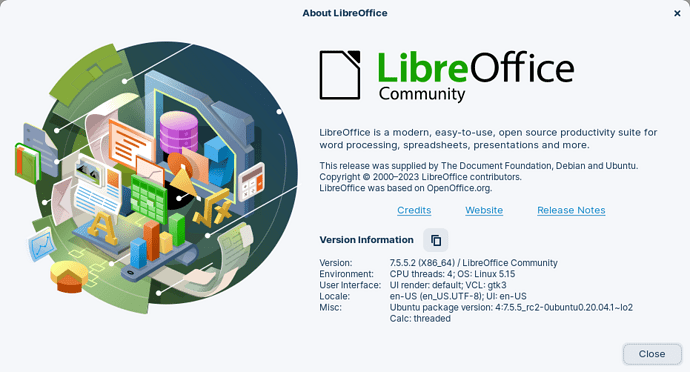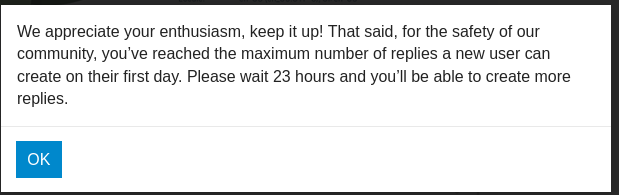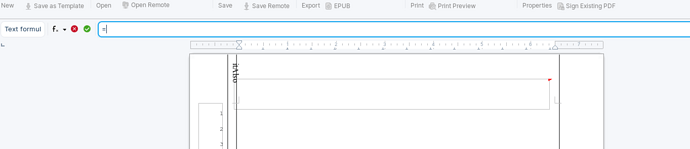Why does it say “ItAlso” on every page at the top in the header and how do I get rid of it?
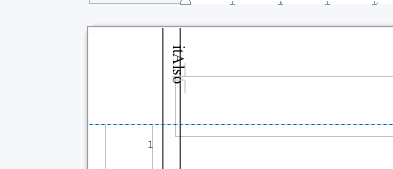
Impossible to give you any hint: no OS name, no LO version, no file save format.
All I can tell is if this appears on every page, then it is in the header.
Attach your sample file.
If you don’t know then don’t respond.
This was not an answer but a request for information. It is impossible to diagnose any problem without sufficient data. Attach your sample file. Likely, you have anchored a frame or a text box to your header. But I can tell for sure only after looking at your file.
Using @LeroyG method the itAlso is removed no problem. Note that depending on your computer set up, you might need to use Fn+F2 instead of just F2
This happens when the cursor is in a table cell. So, the line is not selected yet.
EDIT:
I tested with the Plaintiff_vs_Defendant_Legal_Pleading_Paper.odt file.
- Open the Navigator (F5)
- Unfold Drawing objects
- Double click on LeftBorder1
- Press F2 to edit the shape text (possible you wouldn’t see any change)
- Press Backspace six times (once for each character of itAlso
- Press Esc
You are done.
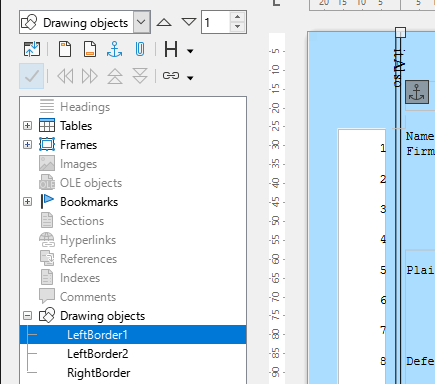
When you insert (edit) When there is (/edit) a Line shape, if do you double click on the line, you can add some text to the shape. Maybe you done this unintentionally.
Double click again, and delete the text.
itAlso.odt (9.3 KB)
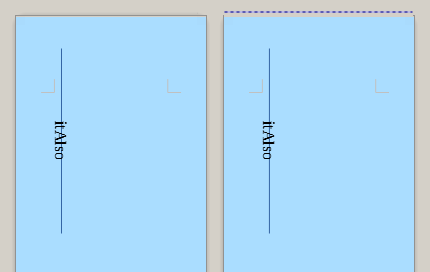
Try to select the shape in the Navigator (F5).
I did exactly as you said but it didn’t work.
I didn’t create the line. It was already there. Its one of the legal templates.
Which of the templates is it?
If it is “Blank_Legal_Pleading_Template.odt” I could not find the “ItAlso”.
Upload your problem file from your desktop…
.
I would not use this template. The line numbering is overformatted (in a frame). Use normal line numbering.
Plaintiff vs Defendant Legal Pleading Paper
By the way. F5 doesn’t bring up the navigator full. It shows up as some half-rounded tombstone looking object. I had to expand it to get the complete navigator. Which was Not intuitive at all. Click, double-click, click and hold, click hold and pull, etc… didn’t work. I had to click hold on the corner and pull down.
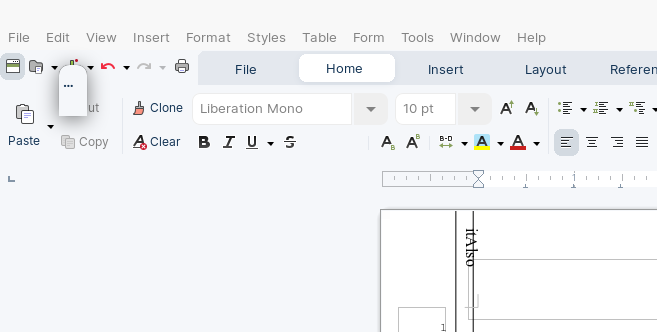
As shown in your screenshot: This seems to be a bug of some 7.4(?) or 7.5(?) LO versions. I had this nasty behaviour for some time on my machines as well. Update your LO version. - Cheers
Exploring your sample file again I only can state that @ajlittoz and @EarnestAl and @LeroyG are pretty right. The format of this “template” is a mess in more than one dimension.
The itAlso is part of LeftBorder1 and can (easily) be erased as mentioned in some statements.
If I were you I would start on another template. Before filling with textual or image content ask here in a new thread whether the template could be successful for your state of experience and knowledge. This is not written to criticize but to honestly help you.
Cause of the problem: you probably typed “itAlso” while the line was selected, thus labelling the line.
Fix:
- zoom out the view
A zoom factor below 80% should be sufficient if you maximise your window (assuming a 1920×1080 screen; if smaller zoom out under 70% - display the Navigator in the side pane (F5 if not already visible)
- expand the Drawing objects section
- double-click on the first LeftBorder1 line
This will select the offending line in page 21 (in this sample, perhaps a different page in your real file – why this page and not the first page is related to the editing history of the file). - hover the mouse over “itAlso”: the arrow cursor changes to an editing cursor; double-click
An editable text box appears roughly middle height at left of document page (this is why it is necessary to zoom out to make this box visible) - erase “itAlso” by pressing Bksp repetitively (or Del if the blinking cursor is at left of text)
- click anywhere to terminate edit mode
Text has now disappeared
PS: I have rarely seen such a badly structured document. Notwithstanding the overall direct formatting, using a frame to number line won’t achieve its desired intent, i.e. to have the ad-hoc number in front of the lines. There are pointless frames and tables. Obviously the author of this “template” does not master document processing and, possibly, has not understood the requirement of the court for the document.
PPS: I am not the owner of this site, nor the developer of the site engine. Consequently, I bear no responsibility for your temporary ban. Had you attached your file on first request, we wouldn’t have wasted so much time. Also, editing previous post to add to it instead of multiplying one-liners and deleting some would have avoided this ban.
@iavswn ,
Criticism is also a form of help. You should accept it and possibly ask what can be done better.