Hi,
on my documents for printing I’m using shape objects for displaying form areas, for e.g. a checkbox by a rounded rectangle.
The same document is used as an online formular. Therefore I implement a checkbox form element.
But it looks awful.
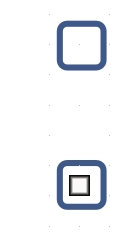
One problem is, that I have a lot of documents that I want to use this way.
Managing this by keeping two versions for each document would be overkill.
How do you handle cases like this?
Thanks
