Hi!
I have an odt file which was created initially with Libreoffice, but probably edited and saved later with MS Office. As the attached screenshot shows it has a cursor-like filed (which can be seen when I enable Field Shadings).
My question is how to identity that field, ow do I know what kind of field is that, how do I check the properties of that field? I could not find a solution yet.
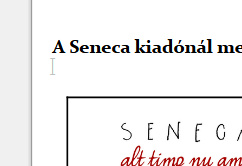
The field is right below the capital ‘A’ character.
(ajlittoz’ remark: it is more contributor-friendly to insert directly the image instead of forcing to follow a link which may become dead after some time; in addition you didn’t even enable View>Formatting Marks)
