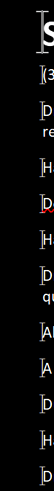I opened multiple separate documents, from multiple file formats, and they all have the shown problem, to varying degrees. (Essentially, it shows cursors at the beginning of lines, and I can’t figure out how to remove them.) If it matters, I believe I created the files on a different computer than the one I’m opening them on.
Edit: It seems to happen either more or exclusively to files at least a few months old.
It might be a graphics issue. Click Tools - Options - LibreOffice - View and tick the box Force Skia software rendering. Click OK and you’ll be asked to restart LibreOffice.
If that doesn’t help then please
- give details from Help - About LibreOffice, click the icon next to version information to copy info to clipboard
- Upload a short sample .odt with the problem
Or it might be bookmarks.
It was, in fact, bookmarks. Thank you
So, the bookmarks take the shape of the text cursor? My bookmarks are simple vertical bars, wider than the cursor.
Edit:
In the next screenshot there are six bookmarks:
- An empty one to the left of 0, seen as |
- One for the 1, seen as [ ]
- One for the 3, and other next to it for the 4, seen as [ | ]
- One for the 6 (followed by an soft hyphen*), and other next to it for the 7, seen as [ i ], being the i a capital i with serif (like the I-beam pointer).
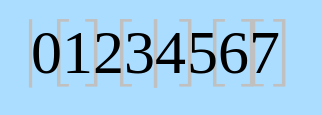
*The outcome is similar with a narrow no-break space.
I discounted bookmarks for that reason, I see them as skinny square brackets, same as the initial release notes. I tried putting two back to back but I still cannot get the cursor shape.
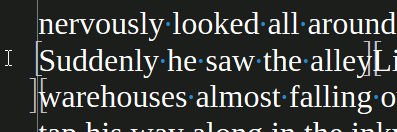
Maybe an OS thing?
That might be possible. The files have been on both Linux and Windows, so perhaps the transfer complicated things? I’m not quite sure. That’s why I didn’t think of bookmarks either.