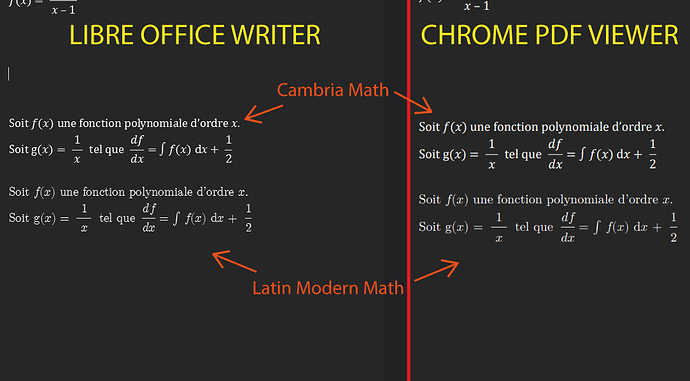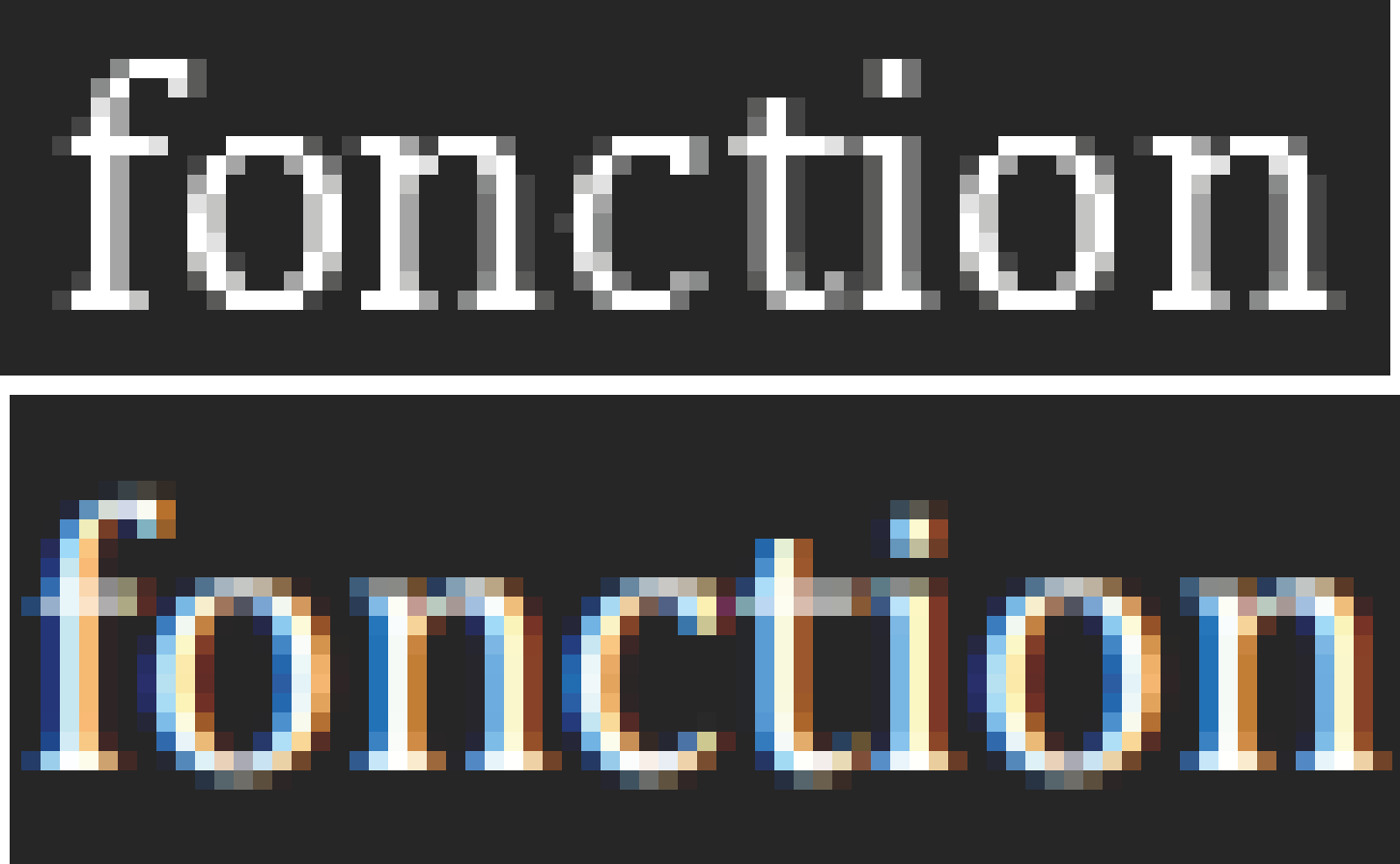Unfortunately there is not much you can do.
This issue comes up over-and-over again.
Another recent example: very poor font display quality
Two issues are the problem.
First, a big problem is the lack of precision in calculating the character placement.
It needs to be changed to floating-point calculations for finer character positions.
That is why you see the odd gaps between characters and why they jump around as you zoom-in.
This bug has been in the tracker for many years.
Second, the anti-aliasing appears to be like the old GDI, and not the current DirectWrite.
Your own image shows this.
I zoomed into your image and made screenshots.
Top is Writer - old GDI style horizontal-only, grayscale-only anti-aliasing (like Word 2010).
Bottom is Chrome - DirectWrite style ClearType, full color, horizontal and vertical anti-aliasing (like Word 2016).
ClearType is clearly better looking, especially at smaller font sizes.
This needs to be fixed in LibreOffice.
But since it only affects we lowly Windows users, there does not seem to be much interest in fixing it.
.