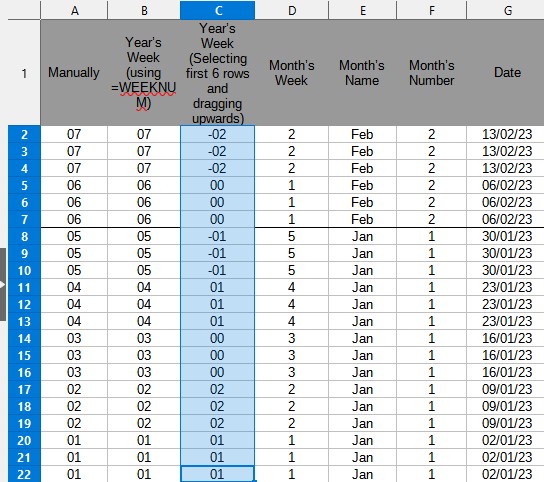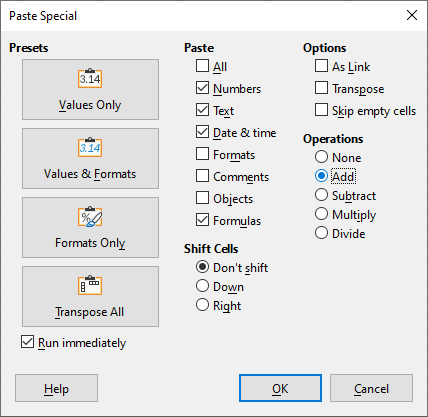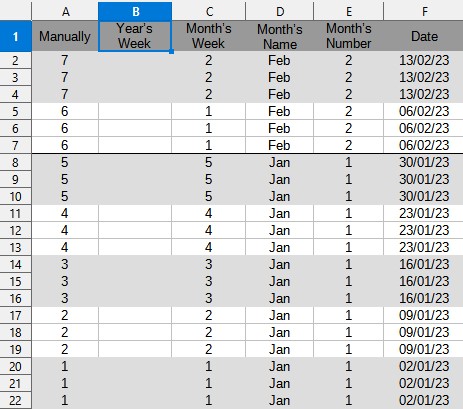
Each month has a certain number of weeks, ex: Jan of 2023 has five weeks in total (each week’s number displayed in column C).
I want to have N number of rows in each month’s week; in the picture each month’s week has 3 rows.
What function / formula to use to calculate Year’s Week number? In other words: how to increase a value of calls in column B, by X (in this example X=1) every N (in this example N=3) rows, so the results match values in column A (so when I drag it upwards, it will auto populate newly added rows)?
Thank you for your answers 

 Therefore, from my perspective, the one that seemed to work the best for me so far (or the only one that I could easily follow at 11.50pm) was using =WEEKNUM function.
Therefore, from my perspective, the one that seemed to work the best for me so far (or the only one that I could easily follow at 11.50pm) was using =WEEKNUM function.