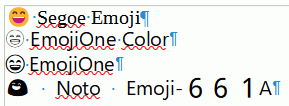I’d like to insert emojis in plain-text style, that is, in black & white without additional colours (or animations). I’m using fonts (such as DejaVu or Noto) that support them.
However, whenever I enter or paste one – even using “Paste unformatted text” – I get a coloured emoji. There seems to be an automatic substitution going on, but I can’t manage to find it and deactivate it in the options. Can someone help me with this? Thank you!