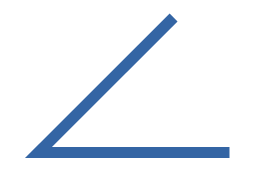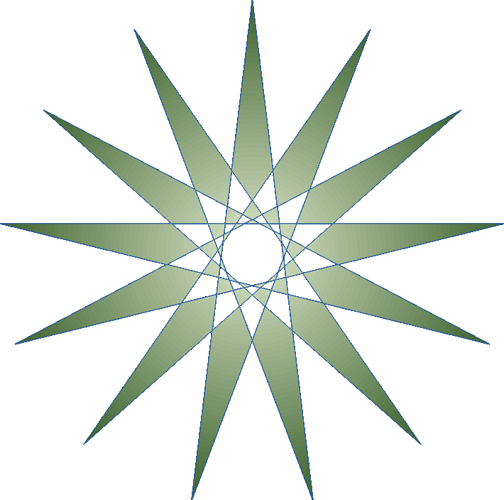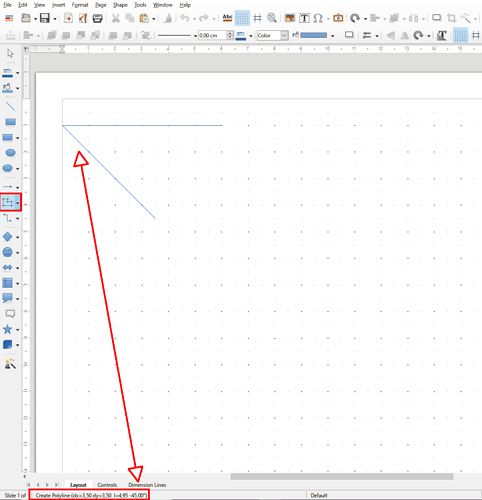I am trying to recreate a simple line drawing in a different color. The drawing has 45 degree angles, and the original angles come together in sharp points. I need my lines to have some thickness, as does the original, but I cannot get the angle to have sharp points.
I have tried using the Triangle shape, but it doesn’t work in this configuration. Can some one give me instruction on how to make this work please?
Thank you.