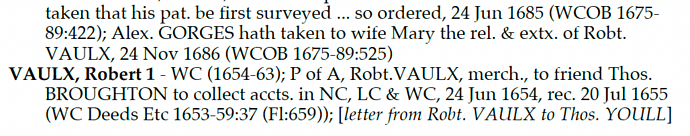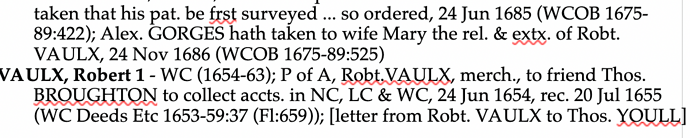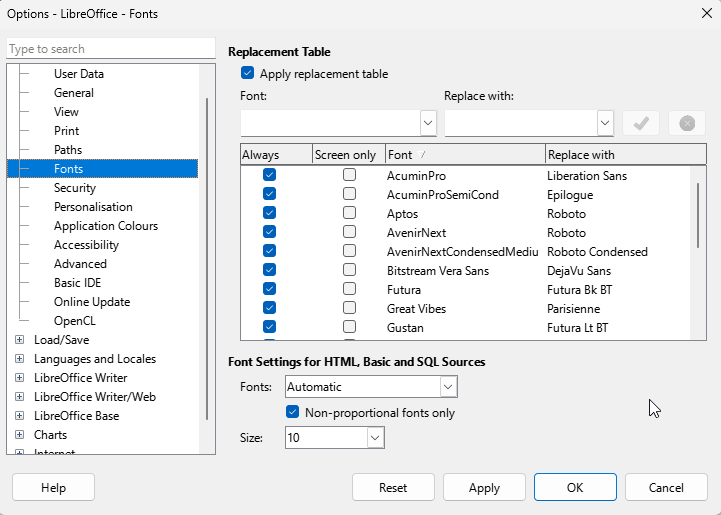I need to open a PDF file in ODG but keep the italics. How do I do this?
I’d say, you don’t do this. This should happen right out-of-the-box. If not,
- Check, wich font is required and if it is installed correctly. Note type1 fonts are no longer supported, and there are very modern “variable” fonts like Bahnschrift, wich may not be fully supported.
This will depend on the (unknown) font and your) unknown version of LO. So you are the only person to check - Depending on above findings you may file a bug at Bugzilla.
- You may also upload a testfile here. Usually you will find several people,bwho will test the file with their configuration…
Look in the Font Name Box, is the font name itself in italics?
If so, then the original font is not installed on the computer and a substitute font is being used. The substitute font might have an italic version that is the same as the regular version.
The only font I’m using is Palatino and that is installed. The PDF file has portions in Palatino 9 pt. italics but the rest is plain Palatino 9 pt. When I open the PDF as an ODG file I lose the italics.
I am going crazy. I have just noticed that when I open my PDF file in ODG every case of the digraph “fi” has the “i” deleted. So “first” becomes “frst” What in the world is happening? Isn’t there any way to keep the original PDF formatting and styles and spelling?
Please, I need help. I am going crazy. I have just noticed that when I open my PDF file in ODG every case of the digraph “fi” has the “i” deleted. So “first” becomes “frst” What in the world is happening? Isn’t there any way to keep the original PDF formatting and styles and spelling?
Please upload a short random sample with the issue.
If ask.libreoffice site won’t let you upload a PDF then add .odt to the end of the filename.
[Edit]
I have Palotino Linotype on my Windows computer. Apparently, it was bundled with Windows 10.
It seems that if just italics are used, everything works OK. If alternative features are added to a font as well and the document is exported to pdf, then if Draw opens the resulting pdf, it makes everything just the regular font.
Compare the Italics-only pdf with the Italics & Ligature pdf below.
PalatinoLinotypeItalicsLO7-6-7-2.pdf (80.9 KB)
PalatinoLinotypeItalicsLigatureLO7-6-7-2.pdf (83.5 KB)
And the Writer file
PalatinoLinotypeItalicsLigatures.odt (19.8 KB)
You could file a bug report, How to Report Bugs in LibreOffice - The Document Foundation Wiki
about what? is the output in PDF wrong?
I bet, that if @RKH copies the text from the PDF, and pastes anywhere (e.g., to this page’s comment), the text will also miss the characters - which would indeed show that ligatures are used, and the PDF uses a subsetted font. Which would be natural, and a user expecting PDF to behave like an editable format would be wrong.
The output of the pdf is not wrong; if each pdf is opened in Draw it can be seen that without the extra features in the font then italics are visible. If extra features are included in the font, like Historical Ligatures, then italics are not visible when it is opened by Draw.
It would be better if the italics would be visible when the pdf is opened in Draw even if extra features like ligatures aren’t.
As an aside, Draw interprets both pdfs better than my version of Inkscape.
Here are two screenshots of a portion of a page. Screen shot 1 is from the PDF. You can see a portion in italics and the word “first”. Screenshot 2 is the ODG version. The italics are gone and “first” is now “frst”
I will have to put Screenshot 2 in a second post. This is really cumbersome.
Any ideas?
Draw is a drawing editor that can read pdfs and can allow a user to modify some of the elements on the page. It isn’t a pdf editor.
.
Draw does not use embedded fonts to display pdfs but uses fonts on the user’s computer. Open the pdf first in Adobe Reader, check File > Properties > Fonts to see what fonts are used and make sure you have those installed, or you have set a substitute in Tools > Options > LibreOffice > Fonts with the same metrics (and same ligatures available)
.
You might find it easier to do as Mike Kaganski says, copy from a PDF reader into Writer and format as needed.
.
So far, the only program I have tried that can display both my sample pdfs correctly and allow editing while keeping the ligatures is Adobe Acrobat.
I tried copying the PDF and pasting it in Writer but that just gave me a completely unformatted file in a different script.
I checked and I have Palatino installed. The Palatino font I have installed has a bunch of ligatures including ffi but no fi. The font used in the PDF is Palatino-Romano and it does have the ligature fi. Is this the reason for my problem?
Not all fonts have the difficulty with showing italics when other attributes are set for the font. I tested with EB Garamond and that works fine.
I would hazard a guess that when you click inside the text that the font name in Draw is shown in italics meaning it is not installed. The font name might be slightly different from your installed font name this is enough to be substituted.
.
A workaround then might be to add an entry in the Font substitution table, substituting the displayed name of the font for Palotino-Romanao. Maybe substitute for EB Garamond Medium, EB Garamond - Google Fonts
You can see in the above table I have substituted Futura for Futura BK BT because I don’t have Futura installed (and will not install). This was to make the pdf keep the same layout because the automatically chosen substitute font had different metrics.