Thanks for pointing it out 
Has any of your common lay persons even asked?
In this thread you are the second interested person and I have not seen any developer.
I may have misunderstood you, but it sounds like you think that if people don’t bring the issue up it means there’s no issue at all. Asking takes effort: you have to find where to do it etc. The reason why I brought it up is because I want LibreOffice to succeed, to be widely adopted, to be able to put a pressure on Microsoft to keep them honest. It wont happen without “lay people”. And these “lay people” will not bother to ask or bring it up, they will just switch back to MS office.
Consider this experience:
- Fed up with MS office so go LibreOffice / fed up with Win11 so go Linux Fedora.
- Explore LibreOffice.
- Issue with using grouping in my existing spreadsheets.
- Google issue.
- Tiis thread comes up and it’s unresolved since 2024.
How many people will now register on this forum and start asking questions? How many people do you think will start researching how to bring it up to developers?
The right place to ask for enhancements is bugzilla, and even then developers are free to decide, which topics they work on.
Only if people like you (who know more and how things should be done, and who spend their free time to share their knowledge with newbies) take things in their hands can make the real difference. I didn’t even know what a bugzilla is  However, to at least contribute within my knowledge level:
However, to at least contribute within my knowledge level:
the issue is NOT present on:
- Linux Mint 22.1 (Cinnamon)
- Windows 11
- Linux Arch (Plasma x11)
the issue IS present on:
- Fedora 42
- Linux Arch (Plasma wayland)
- Linux Nobara (Official)
So what now: one user has the issue on Win11, one doesn’t. What shall we do in this instance as a community, to make it easier for other newbies / developers to make LibreCalc software of choice?
Meantime thank you for the link to Bugzilla, I’ll report my findings over there as well. Although now it seems like the issue may not be with the code, but with the OS - how come it’s fine on some Linux Distros and not on the others? What setting could be affecting it?


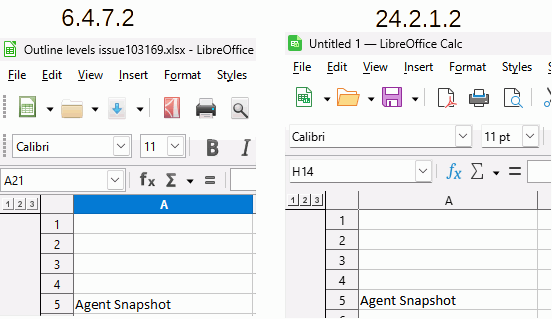
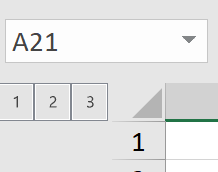

 However, to at least contribute within my knowledge level:
However, to at least contribute within my knowledge level: