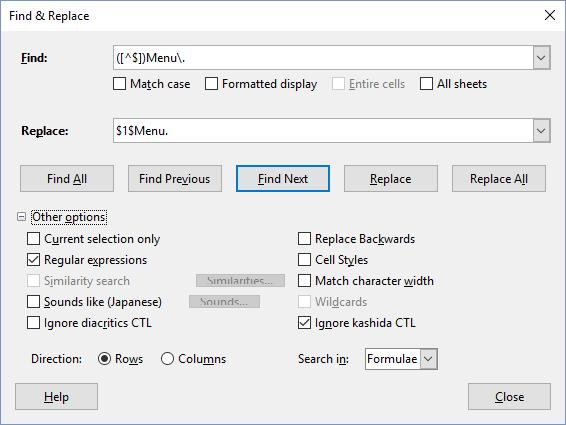When I made the formula, I forgot to make the sheet references absolute. Now, I have the same problem as this user. In addition, it is a really long and bear-like formula, and I would not like to go through it by hand and replace references, but rather than convert it into absolute references, which I told it to do, Find/Replace converts all of the references into #REF!. How can I do this, short of typing in all of the dollar signs myself?
EDIT: I had regexes on and I used Find: [^$]Menu and Replace:$Menu. I did also try escaping the dollar signs with a backslash