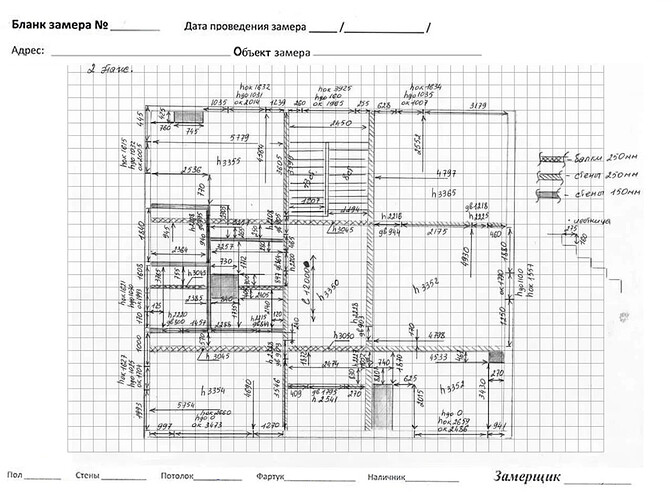How to mark an entire A4 sheet with 10x10mm squares in libreoffice?
your question is tagged with writer but it sounds like you needs calc instead?
Or even draw if it is only to make stationery.
If you restrict yourself to LO, then Draw is the tool. You can insert lines with duplication every x mm. The various text shown are created with text boxes.
But, IMHO, you’ll be better off with a dedicated CAD program. In the FOSS domain, I recommend FreeCAD which has both a 2D drawing workbench and a 3D-architecture workbench. Note that the learning curve is quite steep.
I thought it would be easier to do this, for some reason it seemed that making a grid in writer should be easy. Especially since I didn’t have to learn a CAD program for one template.
If your choice is to work in Writer, insert an empty table with fixed column and row size. However, positioning the table precisely may prove difficult. You’ll have to play with paper margins and/or text paragraphs above and below.
Now I’m trying with a table in writer. I have a tip for improving it: you can set the height for all rows at once, and the column width only individually. Why not add an option so that you can set the width of all columns, but with a change in the width of the table!
… you should reconsider it, and probably change to Draw. If Writer is needed for unknown reasons, the appropriate means to get ranges looking like plaid paper (and ready to take drawings of something else) still is a drawing made with Draw. Paste the needed drawings into the Writer document.
We shouldn’t invent triangular wheels like TextTable objects for such a purpose…
plaidPaperCompare.odt (13.9 KB)
To use Calc all you need to do is setting row and column width to you desired size and activate to print the grid. (Or you use appropiate settings for the borders)
.
However: If you don’t wish to continue on printed paper, then I also recommend Draw.
The problem is that I’ve never used draw. Even in calc or writer, I am a weak user. I downloaded your file, I understand the table in it is made in draw?
I found a way to do it. I aligned the cells in calc, made the lines dark, selected the desired range, and dragged them into writer