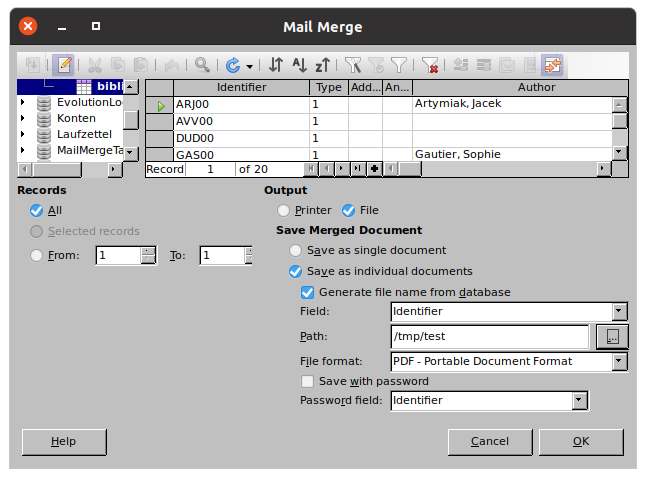Hi,
I´m creating a sort of order file table/form for my business and I haven´t found a way to name my exported pdf file (from form, where I input my customer data and print one to customer and one to myself) automaticly to the field type automatic running number. The running ID is set on table as primary key and the number is just a running number starting from 3000 and beyond.
How can I automaticly name my exported pdf with the name of the current Id number or record number?
Edit: the fiel name is ID and the field type is integer, Autovalue = Yes