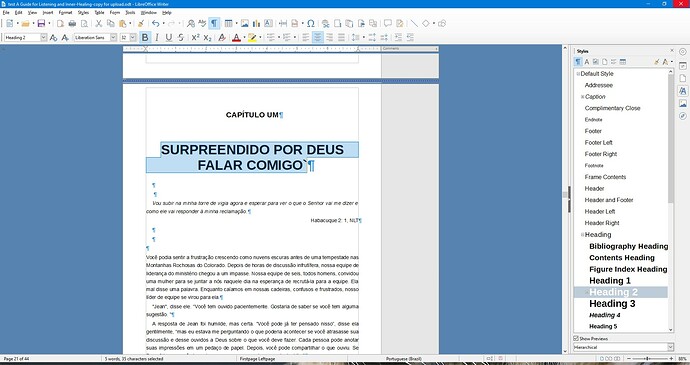I have a document with chapter numbering set up as Heading 1 and section subjects set up as Heading 2. I have gone by the following link to try to add my Heading 2 into my right page header as a field with the page number following it but print preview shows just the page number. I’m attaching my document which is a translation into Portuguese and here’s the link of the previous help question I am trying to go by:
test A Guide for Listening and Inner-Healing-copy for upload.odt
[link text]
(How can I put a running Heading 2 in a header?)
I inserted the field chapter> chapter name and selected level 2
What am I doing wrong?
Screenshot of my Heading 2: