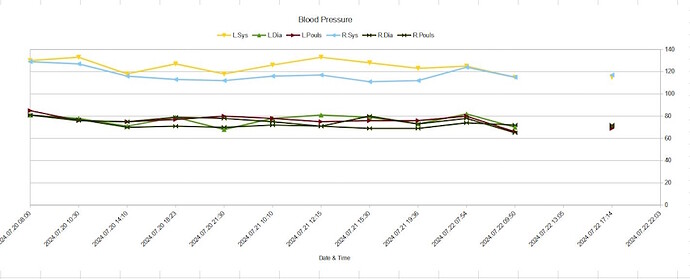This post follows on from my previous, which has become very messy! (my lack of understanding)
Previous post
With help, I have created a chart which does most of what I want to see:
However,
Is it possible to have the y-axis labels at the left?
and
Is it possible to reduce the scale of the y-axis to be 50-140 rather than the default of 0-140? I would hope that this would then expand the cluster of lines around the 80 mark.
Thank you.