temp-names.ods (45.1 KB)
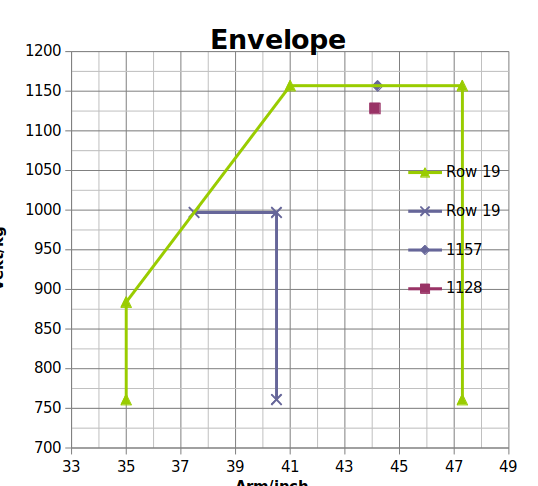
The upper, green “Row 19” should say “Normal” - and the lower purple “Row 19” should say “Utility” - but I fail to find a way of achieving that…

temp-names.ods (45.1 KB)
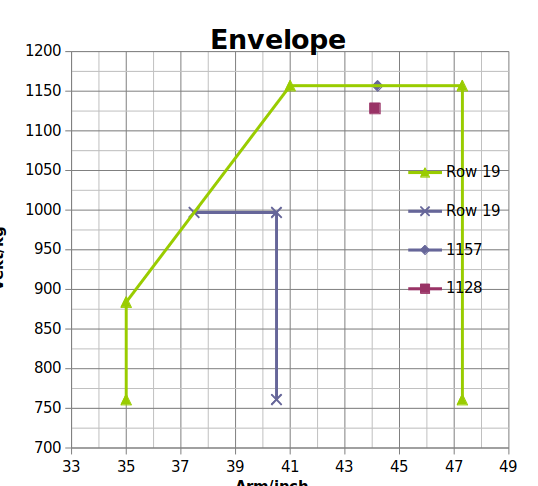
The upper, green “Row 19” should say “Normal” - and the lower purple “Row 19” should say “Utility” - but I fail to find a way of achieving that…
Can you give an explanation in what way that diagram should be useful? What are the intentions? If you use a few non-professional terms, the situiation may become clearer.
From what I see I can’t draw any reasonable conclusions. The dataranges aren’t actually plausibe., and the ‘Range for name’ is missing anyway.
How some vectors in aviation should depend on armlengths of the pilots and of a few passengers isn’t exactly obvious.
Add labels to the left of each data range, include them in the data range, and mark First column as label.
the “arm” is about where the CG (Center of Gravity) is in a plane, whatever it is nose-heavy, or tail -heavy - this affects the positive and negative sides of it’s handling. well outside CG limits the aircraft becomes dangerous.
there are two categories in this plane, Normal and Utility - when loaded within “utility” you much higher bank angle is allowed.
you are certainly close, but then there is no longer four legend items, and the purple line gets distorted … why I do not understand.
This way? It’s about DataRange and Name, added names in cells. Probably a bit bumpy… 
temp-names_Normal_Utility.ods (44.6 KB)
Thank you - That’s exactly what I tried to do.
one more thing: is it possible to have the legend say no only “1157” - but “1157kg (takeoff)”
In the Data Ranges dialog box, click on the “Data Series” tab, then enter the appropriate name in double-quotes in the “Range for Name” box for each of your data series.
I tried “$‘LN-VIA’.$F$16 kg on takeoff” - that did not work.
Is it possible to make the string in “Range for Name” display the cell data and append a string, so that the result will be:
“1157kg on takeoff” - where 1157 comes from cell F16?
I tried this at first (it’s derived from customizing cell format; format code) but a red warning sign showed. The better method seems to be @ve3oat’s (type in what you want within a set of double quotes).
Or write your “names” in cells and reference them in your chart (as I did in my example).
Godspeed!
Thank you!.