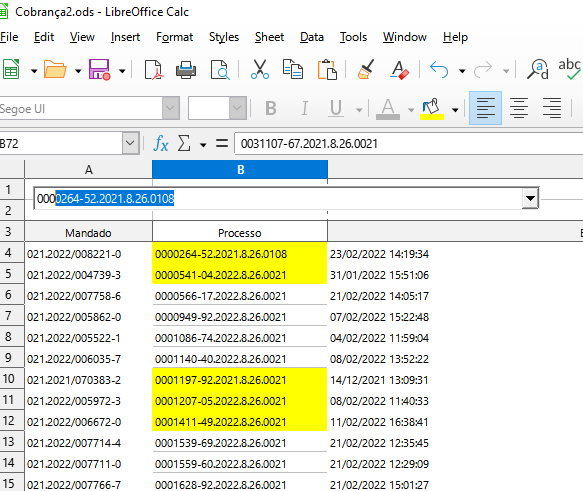
.
.
I enter a number on combo box, if the number exists, I hit ENTER, The macro colours the cell background yellow. After that, the macro sets focus on the combo box to me enter a new number.
.
.
The problem is…the macro sets the focus on the combo box, but the macro doesn’t move to the combo box (as shown the image below).
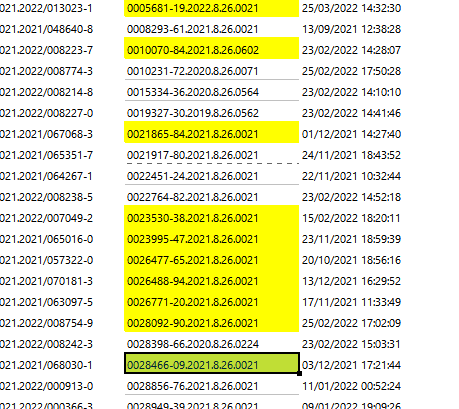
.
.
The question is…How do I code a macro in order to move (scroll up, in this case) to the combo box?
